“I have got a question that can I convert a movie from camcorder or something to Blu ray HD? I am looking for some software for Windows Version computer.” For your reference, what you may need is a professional Blu ray Creator. Leawo Blu ray Creator is a good choice.
Leawo Blu ray Creator is an easy-to-use software for converting regular movies or videos to Blu ray HD. It provides useful edit and setting functions for improving input movies’ effect and kinds of Blu ray menu templates to select. Following I will show to how to convert regular movie to Blu ray HD. Before conversion, you need prepare Blu ray disc, input videos, Blu ray hard drive and a Blu ray Creator.
Full guide
![]()
Step1. Load movies to Blu ray Creator
Click “Add” to import movies to the program, you can preview the movie in the built-in player by double clicking it.
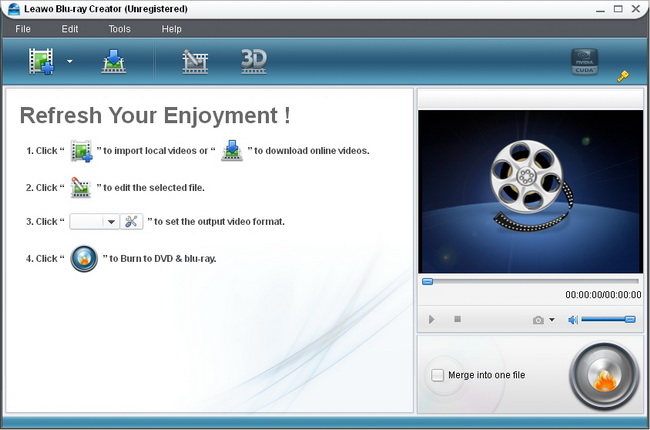
Step2. Edit movies (Optional)
Edit function is offered for editing movies in your desire, four operations are allowed: Trim, Crop, adjust Effect and add Watermark.
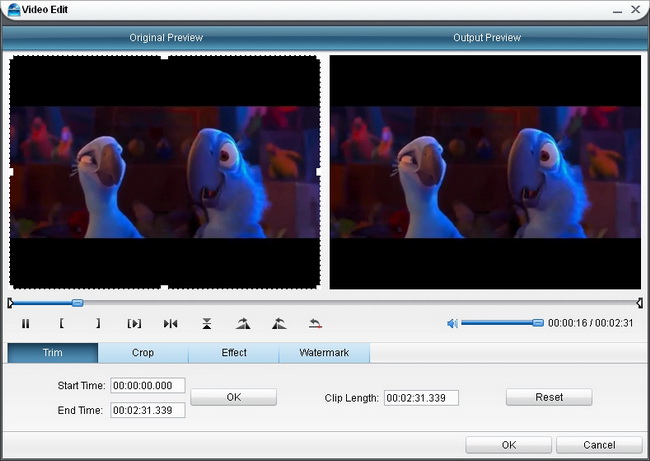
Step3. Choose and customize output menu
Click on the “Burn to DVD & Blu-ray” button to enter the panel, in which you can choose menu templates and do customization. For your preference, there are multiple menu templates available: Standard, Business, Education, Holiday, Nature, Others. When you unfold each menu template, you will get sub templates for options. Click “Customize Menu”, you can customize menu.
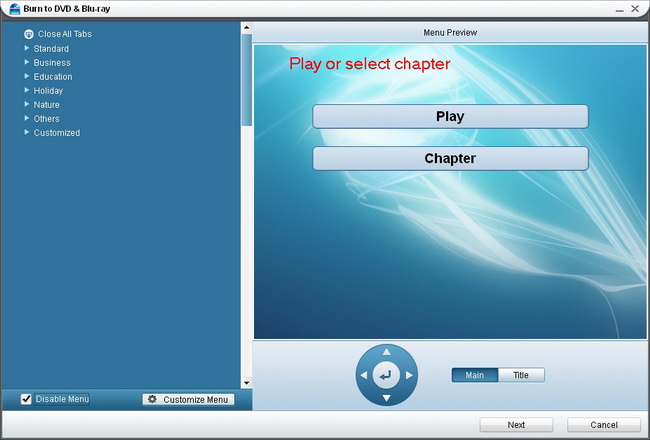
Step4. Further settings of the output & convert movies to Blu ray
Click on “Next” button and then it will turn to the panel in the following. Do some required choices in the corresponding place. And after settings, you can click “Start” to commence converting movies to Blu ray.
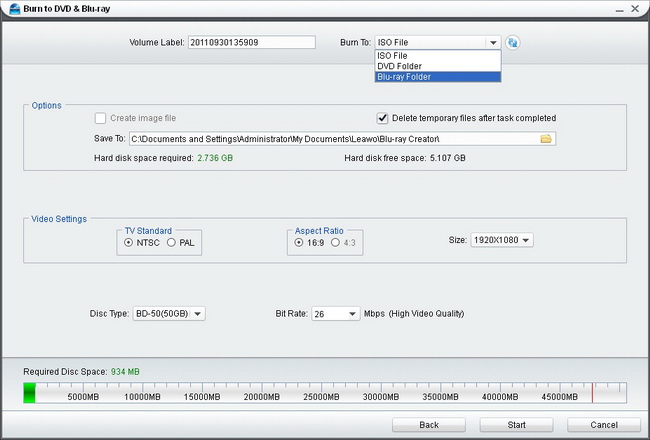
Blu Ray Ripper | Blu-ray Ripper for Mac | BD/DVD to MKV Converter | Blu-ray Copy | Blu Ray Creator | Blu Ray Player
Comments are closed.