YouTube is the most popular social community for sharing videos. Many YouTube fans may want to upload your Blu ray to YouTube for sharing, so this guide will show you how to share your Blu ray to YouTube.
Sharing Blu ray to YouTube needs to rip Blu ray to YouTube supported formats such as FLV, MP4. Ripping Blu ray to YouTube, Blu ray Ripper is a must. Leawo Blu ray Ripper is one of the best Blu ray ripping software at present. Its simple interface and operation will help you easily rip Blu ray to various formats.
Following let’s check out the procedure of ripping Blu ray to YouTube.
Download Blu ray Ripper and install it in your pc first.
Download Mac Blu ray Ripper here.
Step1. Load Blu ray to Blu ray Ripper
Launch Blu ray Ripper, click “Load BD” button to import Blu ray to Blu ray Ripper.

Step2. Select output format
First, let’s review the formats YouTube supports. Here is a list of some well-known formats that YouTube supports:
•WebM files – Vp8 video codec and Vorbis Audio codecs
•.MPEG4, 3GPP and MOV files – Typically supporting h264, mpeg4 video codecs, and AAC audio codec
•.AVI – Many cameras output this format – typically the video codec is MJPEG and audio is PCM
•.MPEGPS – Typically supporting MPEG2 video codec and MP2 audio
•.WMV
•.FLV – Adobe-FLV1 video codec, MP3 audio
Then choose one suitable format in “Profile” drop down list, I recommend you choose MP4 or FLV which are used commonly by YouTube.
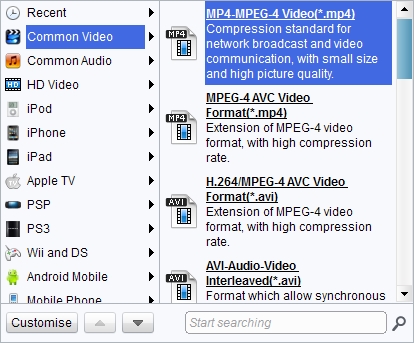
Step3. Setting
To make exact video output effect, you can click “Settings” button to set the video Aspect Ration to 4:3 or 16:9.
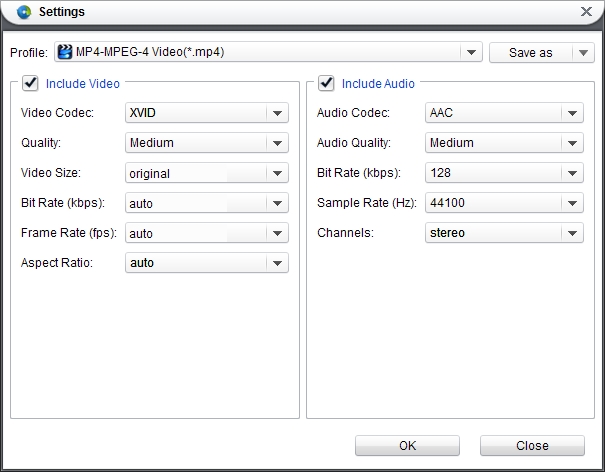
Step4. Start to rip Blu ray to YouTube
Then revisit the home interface and click “Convert” button to start to rip Blu ray to YouTube.
Blu Ray Ripper | Blu-ray Ripper for Mac | BD/DVD to MKV Converter | Blu-ray Copy | Blu Ray Creator | Blu Ray Player
Comments are closed.