What is m2ts?
M2ts is a file name extension used for the Blu ray Disc Audio-Video (BDAV) MPEG-2 Transport Stream container file format. It is used for multiplexing audio, video and other streams. It is based on the MPEG-2 transport stream container. This container format is commonly used for high definition video on Blu-ray Disc and AVCHD.
How to rip Blu ray to m2ts?
Currently, almost all Blu-ray discs are encrypted with AACS protection. Leawo Blu-ray to M2TS converter could rip Blu-ray to M2TS videos for playback on various M2TS players. 3D setting is also provided in Leawo Blu ray to M2TS converter for users who want to enjoy 3D Blu ray with 3D M2TS player.
![]()
Full Guide
Step1. Load BD source to Blu ray to m2ts Converter
After installed Blu ray to m2ts converter in pc, launch it and click “Load BD” to import Blu ray source or drag-and-drop to the program. You can select Subtitle, Audio, and Angle after loading.

Step2. Set the output format
Click “Profile” to enter Profile panel and select TS as output format.
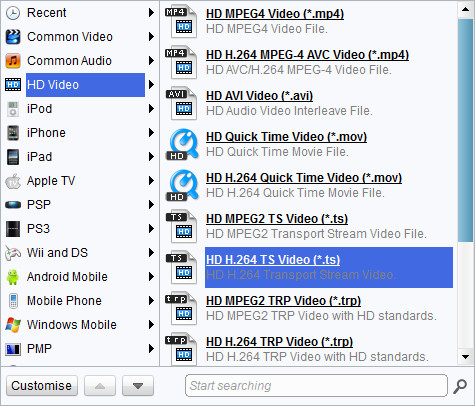
Step3. Settings
Click Setting button after Profile frame to adapt parameters such as video and audio codec, quality, video size, frame rate, bit rate, etc.
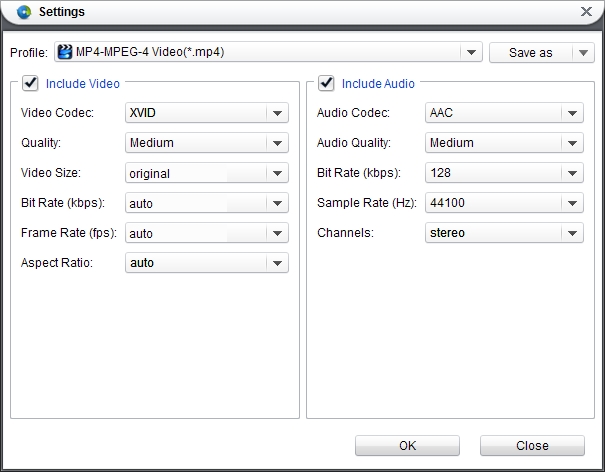
Step4. Rip Blu ray to m2ts
After all above have been done, return to the home interface, click “Convert” to start to rip Blu ray to m2ts. When the conversion finished, you can play Blu ray movie with your m2ts player for enjoyment.
Comments are closed.