What is Blu ray and AVI?
Blu-ray Disc (BD) is an optical disc storage medium designed to supersede the DVD format. .It mainly used for storing high-definition video, PlayStation 3 games, and other data, with up to 25 GB per single layered, and 50 GB per dual layered disc. The disc has the same physical dimensions as standard DVDs and CDs
AVI is a multimedia container format introduced by Microsoft in November 1992 as part of its Video for Windows technology. AVI files can contain both audio and video data in a file container that allows synchronous audio-with-video playback. Like the DVD video format, AVI files support multiple streaming audio and video, although these features are seldom used.
How to rip Blu ray to AVI on Mac for playback?
Even though Blu ray provides HD quality, it has place restriction for playback. Thus, many people prefer to rip Blu ray to some popular formats like AVI so as to play Blu ray on computer or portable medial players. This article is mainly post for sharing how to rip Blu ray to AVI on Mac with Blu ray to AVI converter for Mac. If you want to play Blu ray on AVI-supported medial players or devices, just read the following post for your reference.
Download and install Blu ray to AVI converter for Mac.
Download and install Blu ray to AVI converter.
Step1. Import Blu ray source
Launch Blu ray to AVI converter for Mac, Drag and drop or click Load BD button on the menu bar to import Blu ray source to Blu ray Ripper. You can also import DVD or Blu ray/DVD folder.

Step2. Set output format
Click the clickable icon in the end of each BD file to enter Profile panel. This Blu ray to AVI converter for Mac has provided various output format and devices for you to choose from. You can search AVI or device in the search bar.
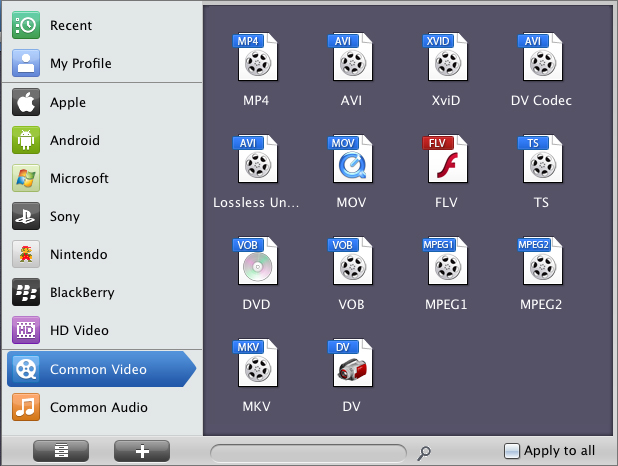
Step3. Settings
To meet your device more exactly, you can click “+” button to set the parameter for output video and audio, such as video and audio codec, quality, bit rate, frame rate, etc.
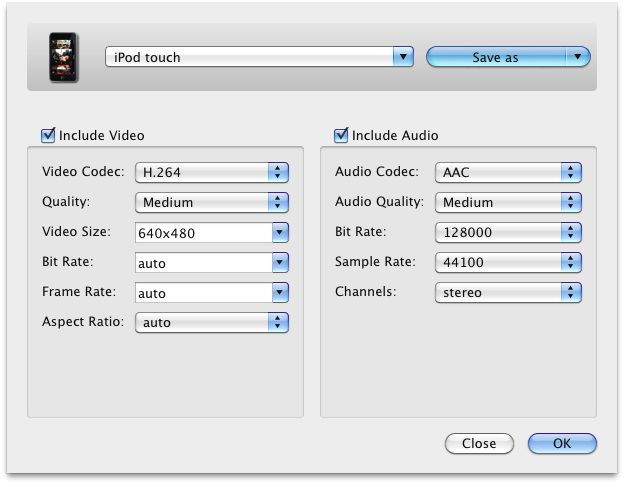
Step4. Rip Blu ray to AVI on Mac
Return to the home interface and click “Convert” button to start to rip Blu ray to AVI on Mac. You can set after-done settings for emergency.
Img4
Comments are closed.