–Dual Core processor
— 4.3 inch HD display
–High resolution up to 720*1280pixels
–Extremely high pixel density screen, over 300ppi (342 ppi)
–Lots of RAM (1024 MB RAM)
–Built-in storage: 16GB
……
All above mentioned features have decided HTC Windows Phone 8X will be your best choice for playing HD movies like Blu ray movies. Some may inquire how to play Blu ray on HTC 8X under the circumstance of HTC 8X lacking BD drive. In this post, we will show you how to use a Blu ray to HTC 8X converter to convert Blu ray to HTC 8X for playback.
HTC 8X supported video formats: MPEG4, H.263, H.264, WMV, 3GP, 3G2
HTC 8X supported audio formats: MP3, AAC, WMA, WAV, M4A (Apple lossless), AMR
Download and install Blu ray to HTC 8X converter.
Download and install Blu ray to HTC 8X converter for Mac.
How to convert Blu ray to HTC 8X converter?
Step1. Import Blu ray to HTC 8X converter
Launch Blu ray to HTC 8X converter, click “Load BD” to import Blu ray source from Blu ray disc to Blu ray to HTC 8X converter. Choose your preferred subtitle and audio track in the according blank if your Blu ray source has provided.

Step3. Select an output format for HTC 8X
Click the drop down box of “Profile” to choose one HTC 8X supported video format in “Common Video” as the output format.
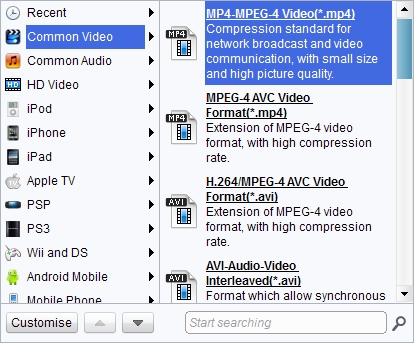
Step4. Settings
Click “Settings” button to set the specific parameter such as video and audio codec, bit rate, frame rate, quality, etc. You can set the video size as 720*1280 pixels.
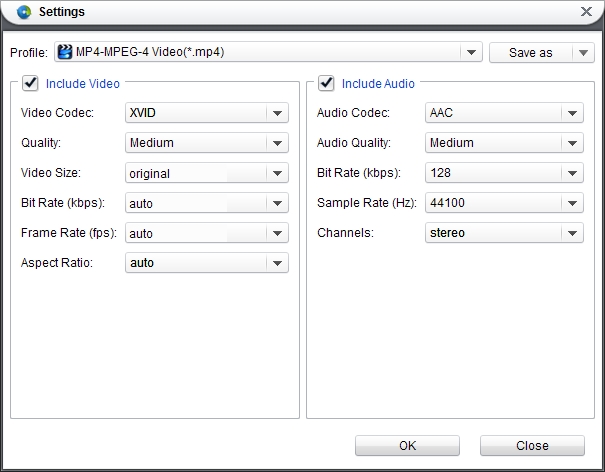
Step5. Convert Blu ray to HTC 8X
Once all above steps have been accomplished, you can revisit the home interface and click “Convert” to start to convert Blu ray to HTC 8X. After the conversion, just transfer the converted Blu ray videos to HTC 8X via USB cable.
Comments are closed.