“I have several M2TS files on my computer, how can I burn them onto my Blu-ray disc or AVCHD DVDs for playback on my Blu-ray player?”
M2TS is a filename extension used for BDAV MPEG-2 Transport Stream container file format. It is used to multiplexing audio, video and other streams. It is based on the MPEG-2 transport stream container. This container format is commonly used for high definition video on Blu ray Disc and AVCHD. If you are going to burn M2TS to Blu ray disc or AVCHD DVDs for playback on your Blu ray player, you need a M2TS to Blu ray converter, which will help you burn M2TS to Blu ray in just a few easy steps. Following is the step-by-step guide about burning M2TS to Blu ray.
Make preparations:
-M2TS to Blu ray Converter
-Windows Os computer
-Blu ray disc/DVD disc
-Blu ray/DVD drive
Step1. Load M2TS to M2TS to Blu ray Converter
Launch M2TS to Blu ray Converter, click “Add” to import M2TS videos to the program.
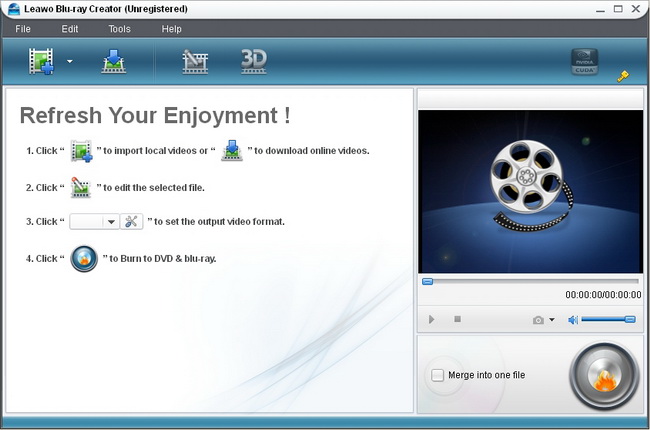
Step2. Edit (Optional)
Edit function is provided for you to edit M2TS videos to better effect, four features are allowed: Trim, Crop, adjust Effect and add Watermark.
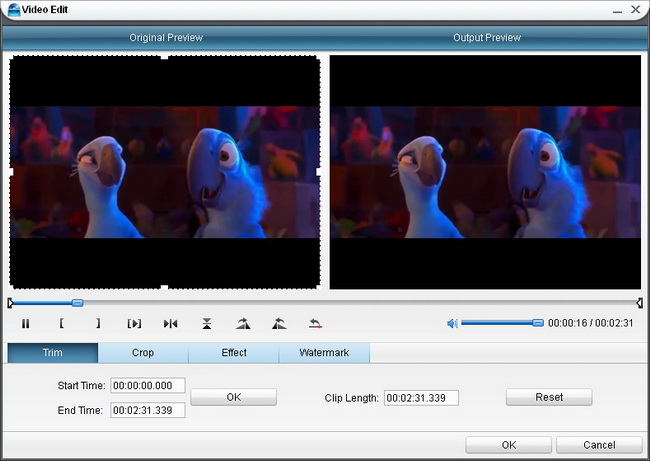
Step3. Choose and customize menu
M2TS to Blu ray converter has provided many menu templates for choosing. You can select one you prefer and click “Customize Menu” to do some customization to the menu.
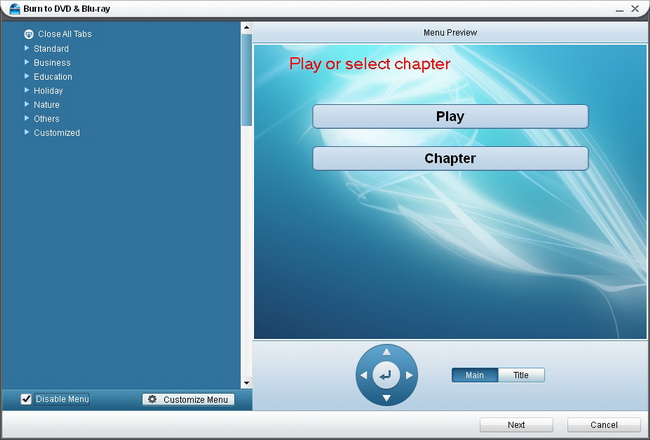
Step4. Setting and Burning M2TS to Blu ray
Click on “Next” button and then it will turn to the panel in the following. Do some settings In “Volume Label”, “Burn to”, “Options”, “Video Settings”, “Disc Type”, “Video Quality” and “Required Disc Space”. And after settings, you can click “Start” to commence burning M2TS to Blu ray.
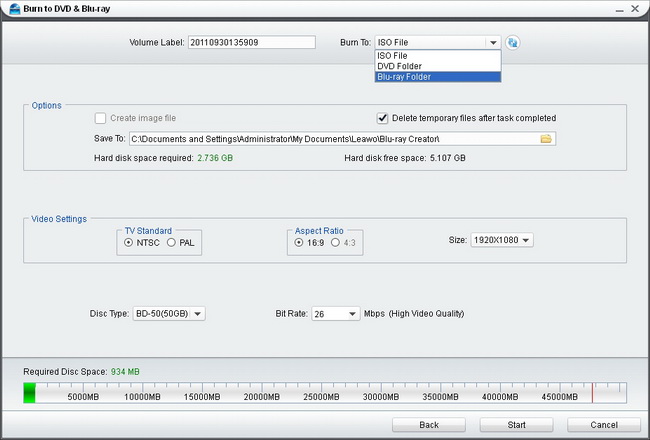
Comments are closed.