Have got a new iPhone5 and want to enjoy HD movies on its retina display? How to watch HD Blu ray on iPhone5? It’s widely known that iPhone5 cannot read Blu ray files so what should we do if we want to rip Blu ray to iPhone5?
To rip Blu ray to iPhone5, we have to get a Blu ray to iPhone5 converter, which can convert Blu ray disc, Blu ray folder to MP4 for iPhone5 with ease. In this article, we mainly introduce you how to use Blu ray to iPhone5 converter to convert Blu ray to folder to MP4 for iPhone5. Download and install Blu ray to iPhone5 converter in your computer first, Mac version is also provided for download.
Download and install Blu ray to iPhone5 converter.
Download and install Blu ray to iPhone5 converter for Mac.
How to convert Blu ray folder to MP4 for iPhone5?
1. Import Blu ray folder
Launch Blu ray to iPhon5 converter, click “Add” to import Blu ray folder to the program. Double click the file name to have a preview on the built-in player.

2. Set output format
Go to the drop-down box of “Profile” and choose MP4 as the output format for iPhone5 or choose iPhone in “iPhone” column in which some presets has been provided.
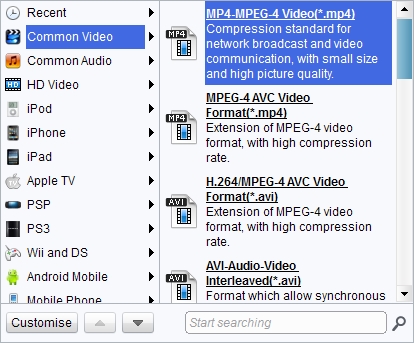
3. Settings
To make exact output parameters, you can click “Settings” button to do some settings for output, such as video size, video codec, bit rate, frame rate, etc.
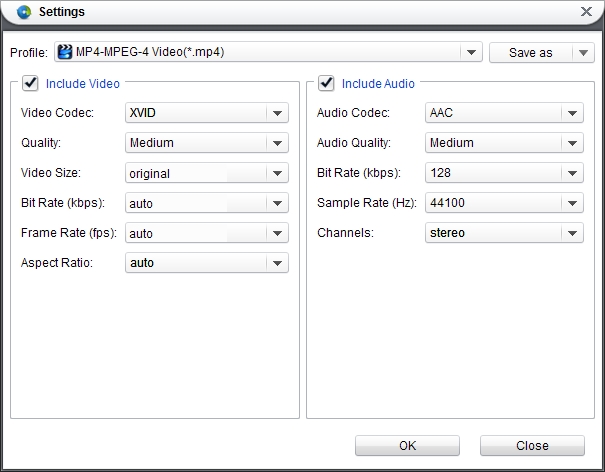
4. Convert Blu ray folder to iPhone5
Then revisit the home interface and click “Convert” button to convert Blu ray folder to MP4 for iPhone5. After conversion, just open the converted file folder and transfer to iPhone5 via iTunes.
Comments are closed.