LG Optimus G has arrived with some a whole new level of smart phone technology. It is the first to use Qualcomm S4 Pro chip, which bring an LTE-ready quad core handset to the masses for the first time. With a 4.7 inch screen which use the in-cell touch technology that the new Apple iPhone is expected to have, LG Optimus G offers us a great visual experience with a True HD IPS LCD with an RGB matrix and resolution of 768 x 1280 display. In addition, on back of LG Optimus G you will find a 13MP camera while a 1.3MP camera graces the front. A 2100mAh battery keeps the wheels spinning and Android 4.0 is installed.
Being a smart phone and great media player, we cannot miss the chance to have video playback on LG Optimus G. As LG Optimus G can support 1080p video for playback, we can make use of our collected Blu ray disc to enjoy Blu ray on LG Optimus G. Some people may doubt that how can play Blu ray on LG Optimus G under the condition that LG Optimus G has no BD drive. Actually, we just need to convert Blu ray to LG Optimus G supported video format like MPEG4, H.263, and H.264 and then transfer converted Blu ray to LG Optimus G for playback. In the following post, we will detail you how to convert Blu ray to LG Optimus G for playback.
Download and install Blu ray to LG Optimus G converter.
Download and install Blu ray to LG Optimus G converter for Mac.
How to convert Blu ray to LG Optimus G?
Step1. Import Blu ray to Blu ray to LG Optimus G Converter
Launch Blu ray to Blu ray to LG Optimus G Converter, click “Load BD” button to import Blu ray disc or folders to the program. After loaded, you may select Blu ray subtitle, audio and angle if provided.

Step2. Choose the output format
In the drop down box of “Profile”, choose one format from MPEG4, H.263, and H.264 as the output format in “Common Video”.
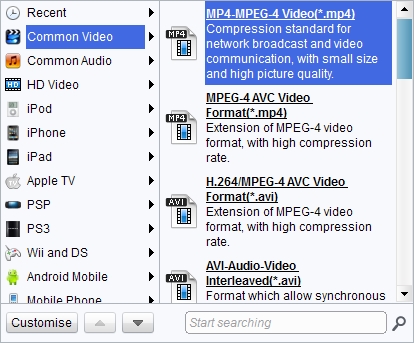
Step3. Edit (Optional)
Editing function is also provided for improving the video effect. Four edit features are offered: Trim, Crop, Effect and Watermark.
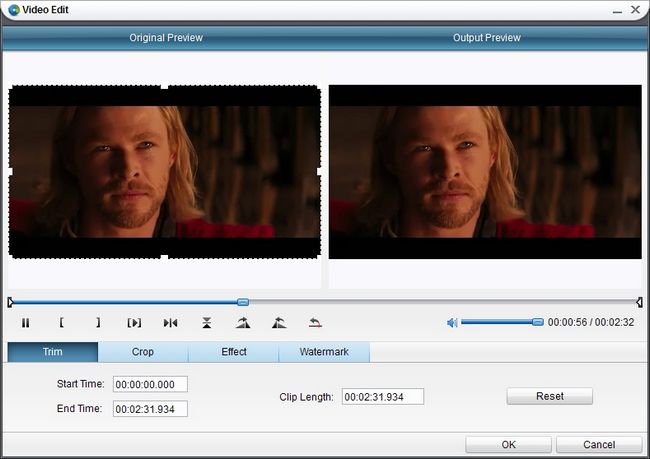
Step4 Settings
You can change the videos’ parameters to meet your devices exactly in Settings button: codec, quality, video size (720*1280p), bit rate, aspect ratio, frame rate, etc.
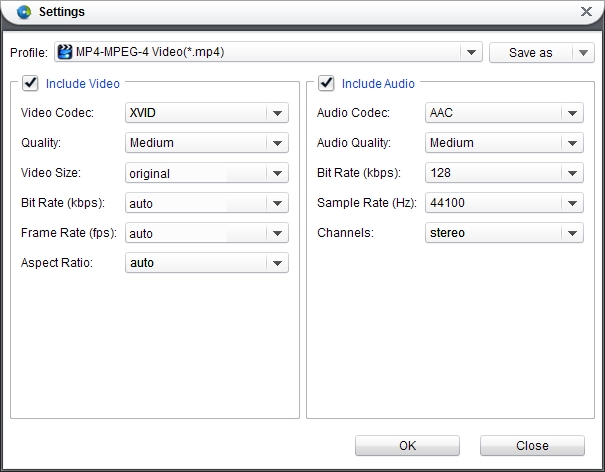
Step4 Convert Blu ray to LG Optimus G
After all above steps have been finished, you can revisit the home interface and click the big button “Convert” to start to convert Blu ray to LG Optimus G. After conversion you may freely play Blu ray on your LG Optimus G.
Comments are closed.