MOV is filename extension for the QuickTime multimedia file format. MOV files are able to contain abstract data references for the media data and the separation of the media data from the media offsets and the track edit lists means that QuickTime is particularly suited for editing, as it is capable of importing and editing in place (without data copying).
Now, MOV is used widely as many devices like iPod, iPhone, iPad can effective deal with MOV format. If you want to watch Blu ray movies on your iPod, iPhone, iPad, you need to find an effective way to rip Blu ray to MOV for playback. The following post will share you how to convert Blu ray to MOV for playback with Leawo Blu ray to MOV converter for your reference.
Leawo Blu ray to MOV converter is a powerful decrypter and converter, which can efficiently decrypt all latest Blu ray movies and convert Blu ray to various video formats with ease.
Download and install Blu ray to MOV converter.
Download and install Blu ray to MOV converter for Mac.
How to convert Blu ray to MOV?
1. Import Blu ray source
Launch Blu ray to MOV converter, drag-and-drop or click “Load BD” to import Blu ray movies from Blu ray disc or Blu ray folder to the program.
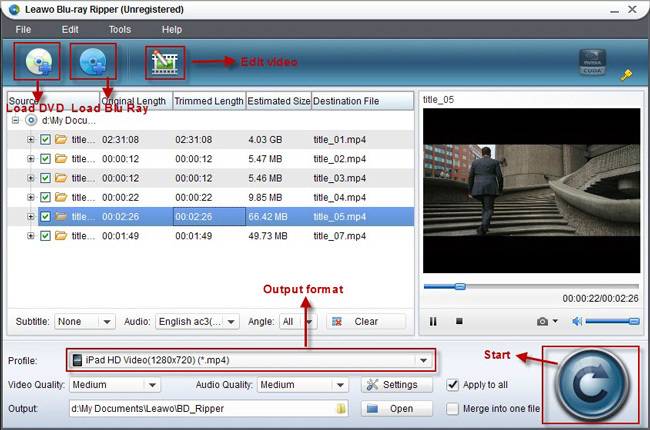
2. Set MOV as output format
Go to drop-down box of “Profile” and choose MOV as the output format.
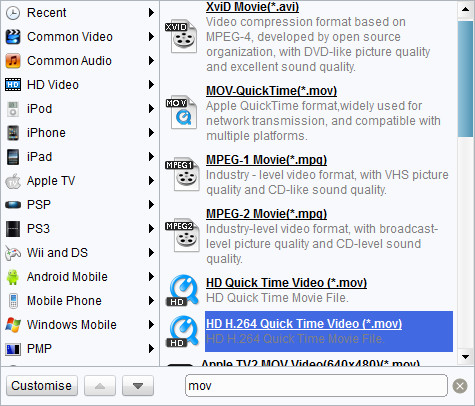
3. Settings
Click “Settings” button next to “Profile” frames, you can modify output parameters for MOV files, such as codec, video size, quality, bit rate, aspect ratio, frame rate, etc.
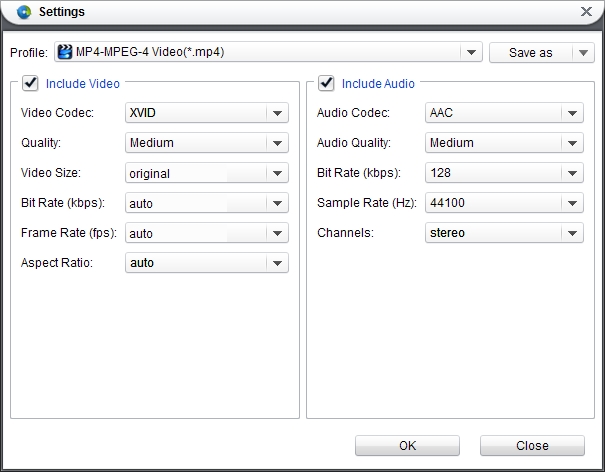
4. Convert Blu ray to MOV
After aforementioned have been down, revisit home interface and click “Convert” button to start to convert Blu ray to MOV, then click “Open” to get converted files after the conversion is over.
Comments are closed.