PSP Go is the latest version of the PlayStation Portable handheld game console manufactured by Sony. It was released on October 1, 2009 in American and European territories. PSP Go has 16 GB of internal flash memory to store games, video, pictures, and other media. This can be extended by up to 32 GB with the use of a Memory Stick Micro (M2) flash card. Thus in addition to store games, you can also conserve some your preferred Blu ray movies on PSP Go for playback. Some people may be doubtful about importing Blu ray movies to PSP Go as PSP Go has no BD hard drive. In fact, we need do some conversion before importing Blu ray to PSP Go that is to convert Blu ray to PSP Go supported formats with a Blu ray to PSP Go converter.
PSP Go supported formats:
MPEG-4 Simple Profile (AAC LC)
H.264/MPEG-4 AVC Main Profile (AAC LC)
MP4 Format:
MPEG-4 Simple Profile (AAC LC)
H.264/MPEG-4 AVC Main Profile – CABAC only – (AAC LC) / Baseline Profile (AAC LC)
AVI
Motion JPEG (Linear PCM or µ-Lau)
Download and install Blu ray to PSP Go converter.
Download and install Blu ray to PSP Go converter for Mac.
Guide: How to convert Blu ray to PSP Go
Step1. Import Blu ray to Blu ray to PSP Go converter
Launch Blu ray to PSP Go converter, click “Load BD” to import Blu ray movies to the program. You can preview the imported files by double clicking the file name.

Step2. Set the output format
In the drop down box of “Profile”, we need to choose a suitable format to be the output format. As PSP Go can support MPEG-4 Simple Profile (AAC), H.264/MPEG-4 AVC Hi/Main/Baseline Profile (AAC), etc. then we just need to choose one in “Profile” among these supported formats.
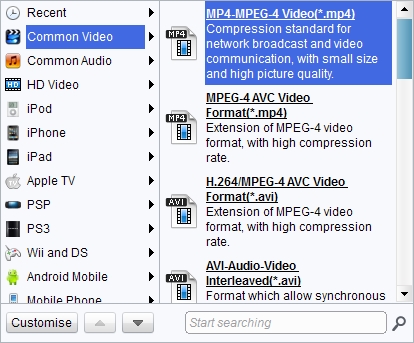
Step3. Settings
To make exact parameters, you can click “Settings” button to set the parameters such as video and audio codec, video size which needs setting as 480 x 272 pixel, bit rate, frame rate, etc.
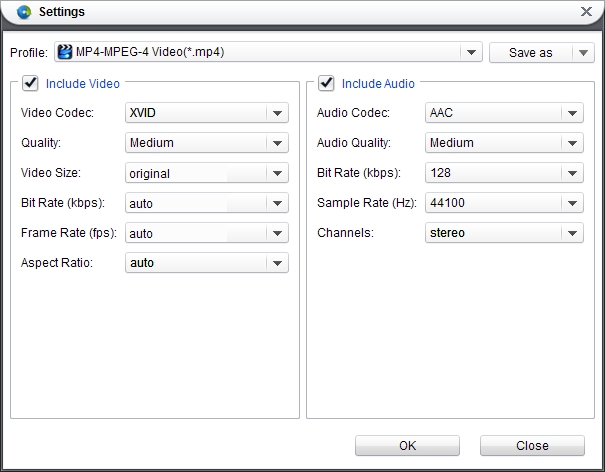
Step4. Convert Blu ray to PSP Go
Then revisit the home interface and click “Convert” to start to convert Blu ray to PSP Go. After conversion, click “Open” to get the converted Blu ray files and transfer to PSP Go for enjoyment.
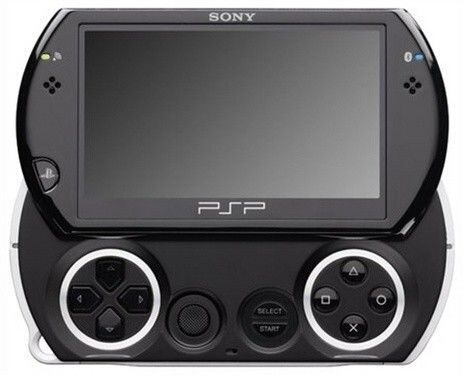
Comments are closed.