YouTube is one of the biggest video sharing website on which users can upload, download various videos. You can download various movies, videos, etc. from other people’s uploading files. After downloading some YouTube videos, maybe some people want to play them on TV for playback, and then you need to burn YouTube videos to Blu ray disc or DVD disc for playing with DVD player. Leawo Blu ray Creator is a professional Blu ray making program which enables you to convert and burn YouTube videos to Blu ray disc. Here the following is a brief guide on how to convert and burn YouTube videos to Blu ray disc for playback.
Download and install Blu ray Creator for Win.
Download and install Blu ray Creator for Mac.
How to convert YouTube to Blu ray disc?
Step1. Import YouTube files to Blu ray Creator
Download and install Blu ray Creator into your pc, launch it and click “Add” to import YouTube videos to the program.
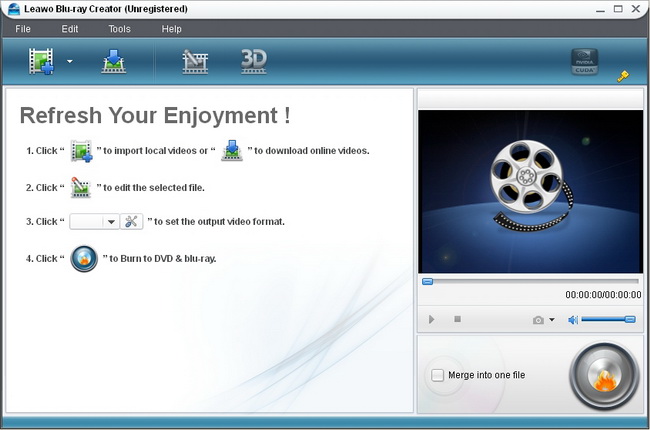
Step2. Edit (Optional)
Four edit features are offered for you to edit videos to better effect: Trim, Crop, Effect and Watermark. You can edit in your desire if you need.
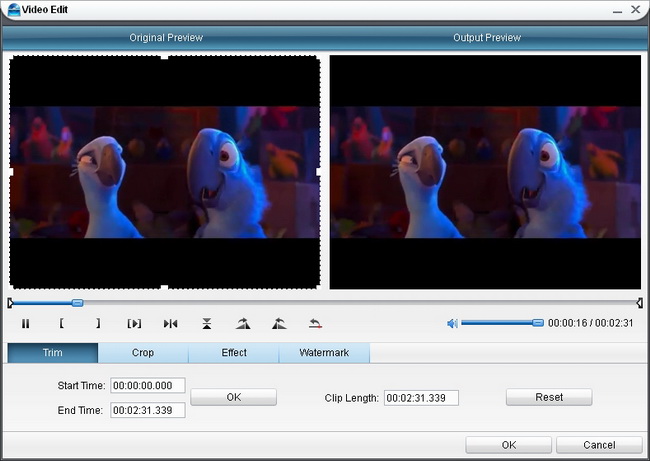
Step3. Choose and customize Blu ray menu
Click “Burn to Blu ray” button to enter the panel in which you can choose Blu ray menu from preset menu templates. Menu customization function is also allowed by clicking “Menu customize”.
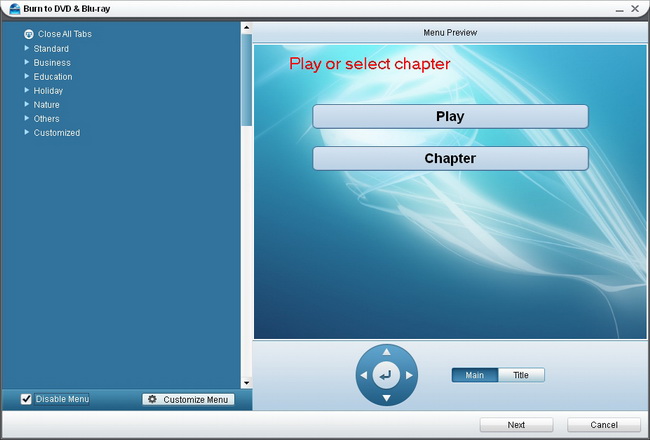
Step4. Setting & converting YouTube videos to Blu ray
Click on “Next” button and then it will turn to the setting panel, where you need do some choices in Options, Video Settings, Disc Type and etc. After settings, you can click on “Start” button to start to burn YouTube videos to Blu ray.
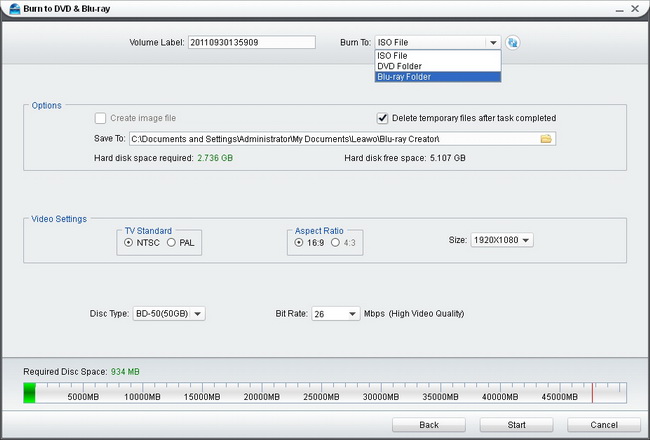
Comments are closed.