Blu ray disc are always encrypted by some copy protection technology. How to decrypt this copy protection and copy a Blu ray disc for backup? It is quite easy to solve with the help of Leawo Blu ray Copy.
Leawo Blu ray Copy is designed for copying Blu ray disc. Its built-in decrypter is able to decrypt almost all the Blu ray protection including the latest AACS while copying Blu ray disc. It incorporates advanced replication technology that allows you to copy Blu ray disc from various origins to the formats of DVD-5/9, file folder, ISO image and even 1:1 disc duplication for storage. And the following guide will detail you how to copy a Blu ray disc.
Download and install Blu ray Copy.
Step1. Import Blu ray disc Blu ray Copy
Click “Source” drop down button to load BD/DVD source from your local files or Blu ray Disc. You can load Blu ray/DVD discs, Blu ray/DVD folder and ISO image as you like.
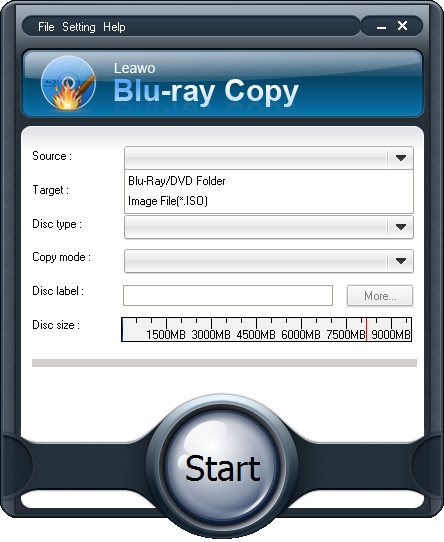
Step2. Set Target for output
Click the drop down box of “Target” to set target destination to save Blu ray/DVD output on your computer.
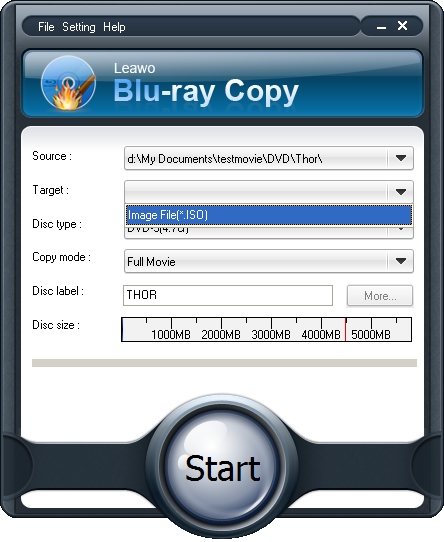
Step3. Do some choices
Select Disc type; choose Copy Mode from Full Movie, Main Movie and Custom Movie; set Disc Label. When you select Main Movie or Custom Movie Copy mode, you can preview Blu ray/DVD files and select audio and subtitle of Blu ray/DVD files.
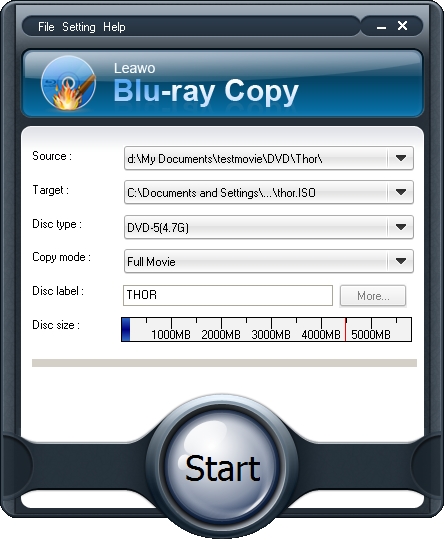
Step4. Settings
During the Blu ray copying, you can do some settings about the program. Click “Settings” button on the menu to set Workspace, Update setting, Proxy connection settings, etc.
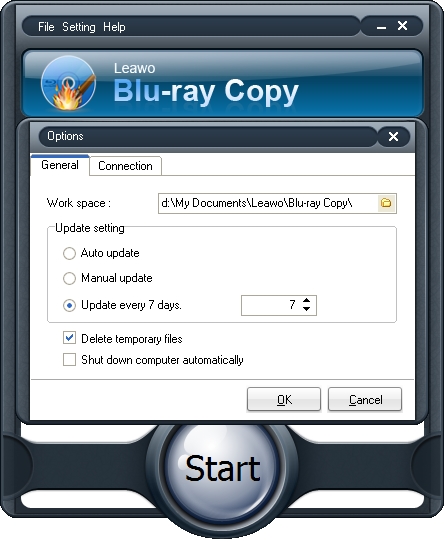
Step5. Start to copy a Blu ray disc
Then click “Start” to start to copy a Blu ray disc with Blu ray Copy.
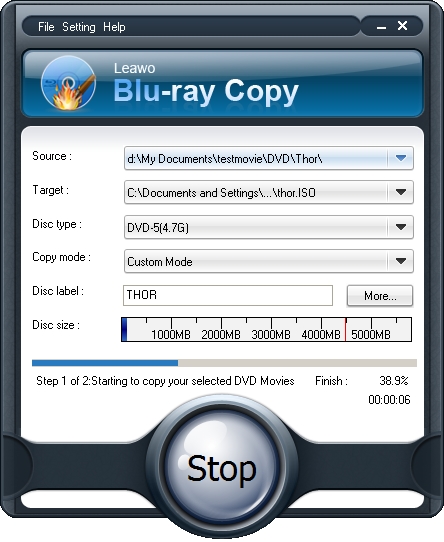
Comments are closed.