Is it possible to decrypt Blu ray for playback on desktop players? The answer is absolutely yes. To decrypt BD+ protection of Blu ray disc and playback on your computer, Blu ray decrypter is needed. Leawo Blu ray decrypter supports removing different copy protections of your commercial Blu-ray discs with AACS, BD+ to copy Blu ray, and copy DVDs with CSS protection as well. The following article will show you how to use Leawo Blu ray decrypter to decrypt Blu ray with just a few clicks.
Download and install Blu ray decrypter for Win.
How to decrypt Blu ray?
1. Import Blu ray source
Run Blu ray decrypter, Click Source drop-down button to load source Blu-ray/DVD files from your local files. You can load Blu-ray/DVD discs, Blu-ray/DVD folders and ISO image files as you like.

2. Set Target for output
Click Target drop-down button to set target destination to save output Blu-ray/DVD profile on your local computer.
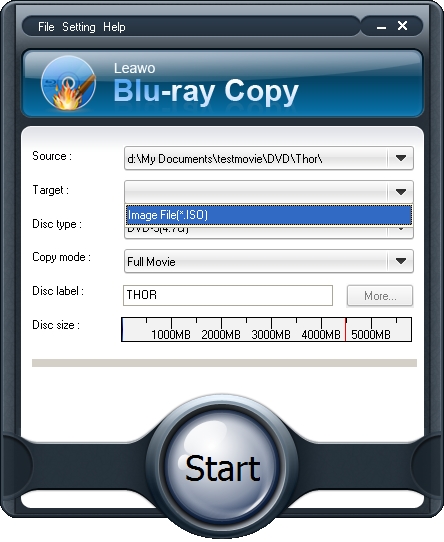
3. Settings
Select Disc type; choose Copy mode from Full Movie, Main Movie and Custom Movie; set Disc Label.
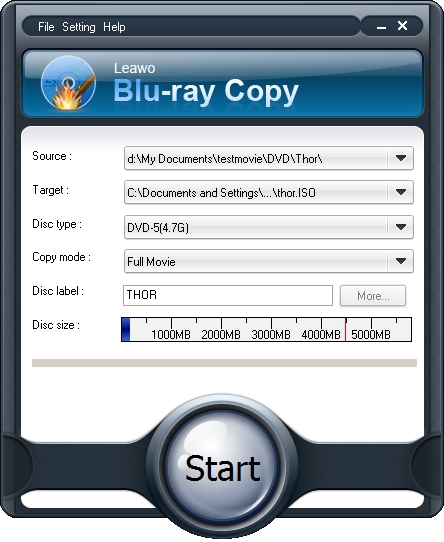
4. Start to decrypt Blu ray
Then click “Start” button to start to decrypt Blu ray for playback on desktop.
Comments are closed.