How to make a Blu ray disc with your own videos on local computer? This is a common question asked by many video owners. This article will solve this problem for you with a professional Blu ray maker.
To make Blu ray disc, what you should own is a BD drive, a BD disc and a Blu ray Maker, which can effectively burn video to Blu ray disc. Leawo Blu ray Maker, one of the professional Blu ray makers, is what we want to share in this post, and the detailed operation on how to make Blu ray disc with Leawo Blu ray Maker will be attached below.
Download and install Blu ray Maker.
Download and install Blu ray Maker for Mac.
How to make a Blu ray disc?
Step1. Add videos to the Blu ray Maker
Insert BD disc to BD drive. Launch Blu ray Maker, Click “Add” button to import videos to the program; you can preview it on the built-in player by double clicking it.
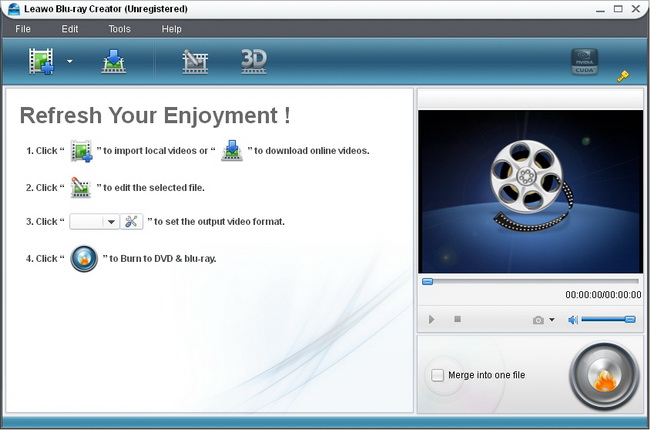
Step2. Edit video files (Optional)
You can edit the video files by clicking “Edit”. There are four options for you to edit the videos.
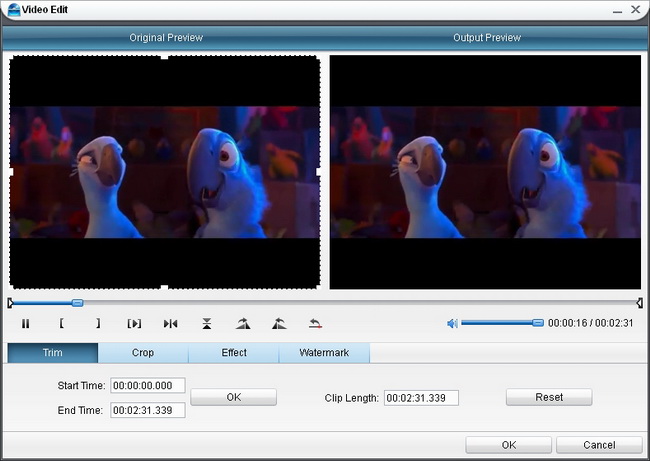
“Trim”–set video “Start Time” and “End Time”.
“Crop”–to remove black margins or crop it in an appropriate size.
“Effect”–to set output video Brightness, Contrast, Saturation and Volume.
“Watermark”–add image or text watermark over the video to make it unique to you.
Step3. Output menu customization
Click on the “Burn to DVD & Blu-ray” button to go to the panel where you can choose menu templates and do customization. For your preference, there are multiple menu templates available: Standard, Business, Education, Holiday, Nature, Others. When you unfold each menu template, you will get sub templates for options. If you want to customize menu, you can click “Customize Menu”.
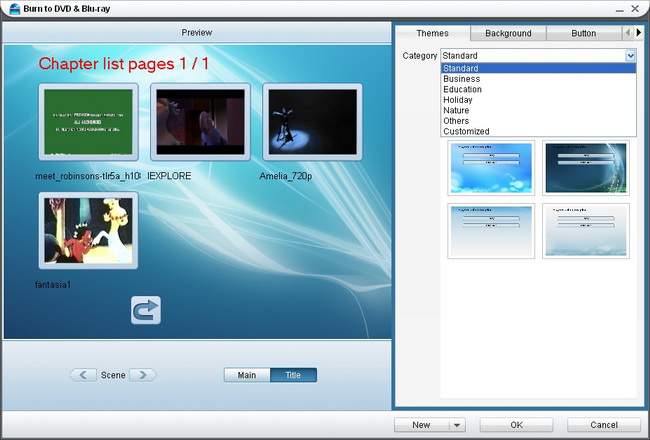
Step4. Further settings of the output
Click on “Next” button and then it will turn to the panel in the following: Do some selections In “Volume Label”, “Burn to” (choose BD disc), “Options”, “Video Settings”, “Disc Type”, “Video Quality” and “Required Disc Space”.
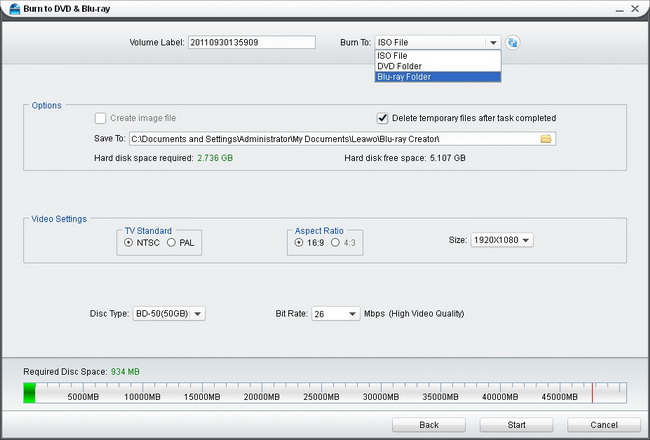
Step5. Start to make Blu ray disc
Click on the “Start” button to start the process of making Blu ray disc.
Comments are closed.