Have rented some great Blu ray movies and want to keep on your computer for playback? Then you just need a Blu ray ripping program to convert Blu ray to hard drive. Leawo Blu ray Ripper is recommended here to convert Blu ray to pc for playing Blu ray without disc inserted on computer. You are allowed to convert Blu ray to various video formats like MP4, WMV, MKV, FLV, etc. so that you can play Blu ray with Windows Media Player, QuickTime, etc. on pc without any troubles. Now just follow the guide below to learn how to convert Blu ray to pc for playback.
Download and install Blu ray Ripper.
Download and install Blu ray Ripper for Mac.
How to convert Blu ray to PC?
1. Import Blu ray source
Insert Blu ray disc into BD drive. Run Blu ray ripper and click “Load BD” button to import Blu ray into the program. You are also allowed to import DVD source.
2. Set output format
Enter the drop-down box of “Profile” and select a commonly used video format like MP4, AVI or WMV as the output format. You can also input your needed format in the searching box to find it quickly.
3. Edit & Settings
To better the output effect, Edit and settings functions are provided. In Edit panel, you can trim the video length, crop the video size, adjust video effect and add watermark to videos.
Click “Settings” button to enter Settings panel, where you adjust the parameters of the output video like video size, video and audio codec, bit rate, etc.
4. Convert Blu ray to pc
Then after all above have been finished, just revisit the home interface and click “Convert” button to start to convert Blu ray to pc. After Blu ray to video conversion, you can freely play Blu ray on pc without Blu ray disc.
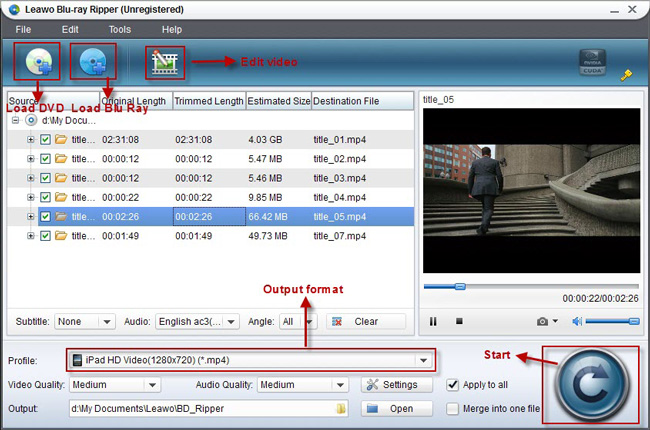
Comments are closed.