Do you like to rip Blu-ray discs for playback elsewhere except Blu-ray player? As we all know that Blu-ray takes a ton of hard drive space, and the format cannot be supported by many devices. However, it doesn’t mean that Blu-ray cannot be played on mobile devices. Here we’ve outlined exactly what you need to rip Blu-ray and then convert the video into a more manageable file size for watching on a computer, phone, game console or others. Ripping Blu-ray, you should be able to watch your Blu-ray on whatever device you want.
Let’s start this Blu-ray ripping process, shall we?
Make some preparations:
-Blu-ray Ripper
-A Windows Os computer
-A Blu-ray DVD
-A Blu-ray drive
![]()
Guide: How to rip Blu-ray
Step1. Load Blu-ray to Blu-ray Ripper
Launch Blu-ray Ripper, insert Blu-ray disc to the Blu-ray drive, and click “Add” to import Blu-ray to Blu-ray Ripper. After loading you can select Subtitle, Audio and Angel. You are allowed to preview the Blu-Ray with its built-in player by double clicking its title.

Step2. Set output format
To rip Blu-ray, you need to set the output format in “Profile” frame. Select one proper format that suits your devices.
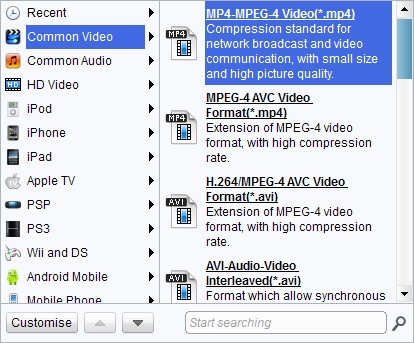
Step3. Edit (Optional)
1. Trim—click Edit button on the menu bar to enter video editing panel. Click Trim to change the video length in the Start Time and End Time.
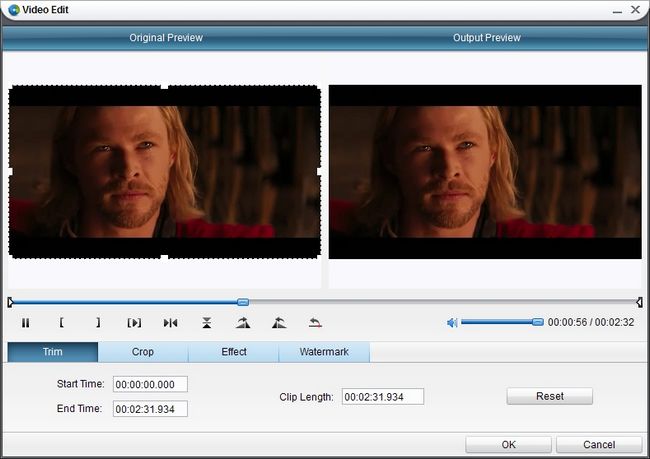
2. Crop—Click Crop to choose “Letter Box” from “Zoom” and crop the video in “Cropped Size”. Click “Ok” to confirm the setting.
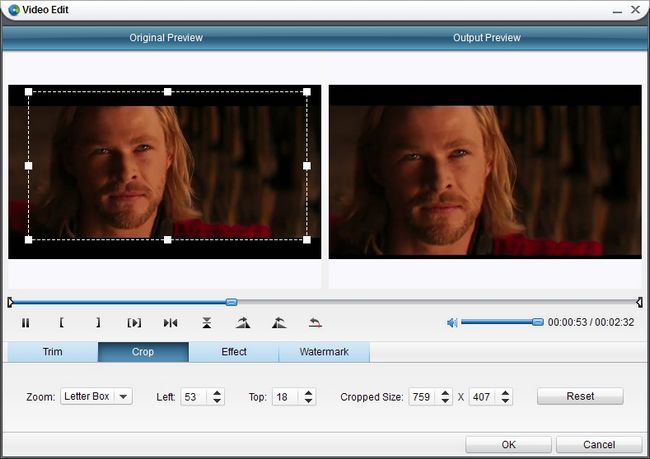
3. Effect: Click Effect to to adjust video efffects, including Brightness, Saturation, Contrast, Volume Zume.
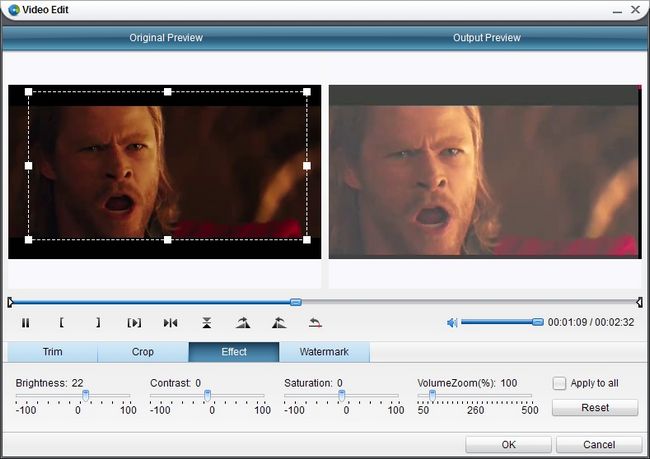
4. Add image or text watermark: Click Watermark to browse for an image file, set its transparence, position and size to create a logo watermark or enter a text to click the “T” button to change font properties, set its transparence and position to create a text watermark.
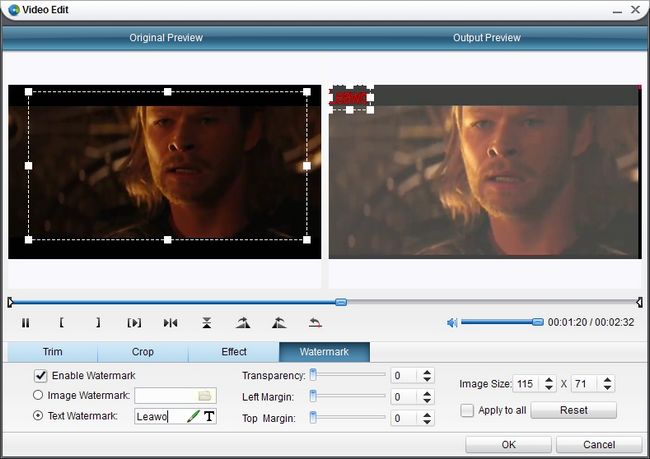
Step4. Settings
Setting function is also provided for adjusting video codec, quality, video size, bit rate, frame rate, etc.
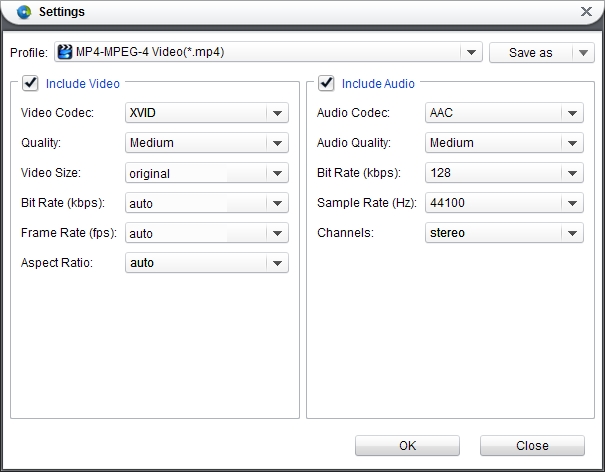
Step5. Rip Blu-ray
After all have been done, return to the home interface and click “Convert” to start to rip Blu-ray. After the conversion, you can transfer Blu-ray to your mobile devices or enjoy on your computer freely.
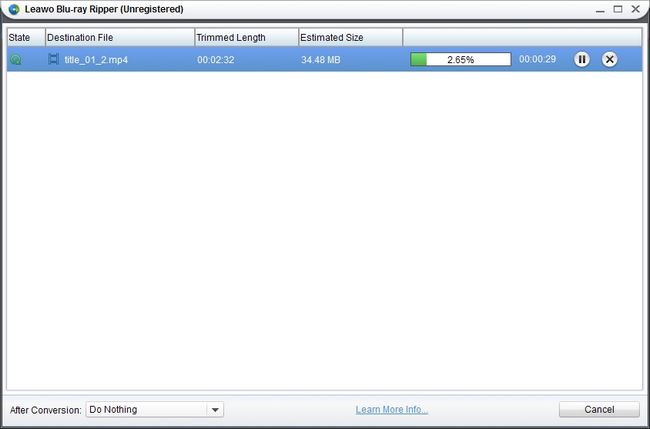
Blu Ray Ripper | Blu-ray Ripper for Mac | BD/DVD to MKV Converter | Blu-ray Copy | Blu Ray Creator | Blu Ray Player
Comments are closed.