Have some great Blu ray movies and want to rip to common video file for playback on computer or portable devices? To help rip Blu ray, a Blu ray Ripper is a must. It cannot only remove the protection of Blu ray but also rip Blu ray to common video without quality loss.
In order to rip Blu ray with ease, the following post we will share you how to rip Blu ray with Leawo Blu ray Ripper, one of the best Blu ray ripping software that can rip Blu ray with just a few clicks.
Download and install Blu ray Ripper.
Download and install Blu ray Ripper for Mac.
How to rip Blu ray?
1. Import Blu ray source
Launch Blu Ray Ripper. Click “Load BD” button to import Blu ray source from Blu ray disc or Blu ray folder. After importing, the built-in player is offered for previewing the imported files by double clicking the file name.

2. Select output format
Go to the drop-down box of “Profile” to select a proper video format to be the output format.
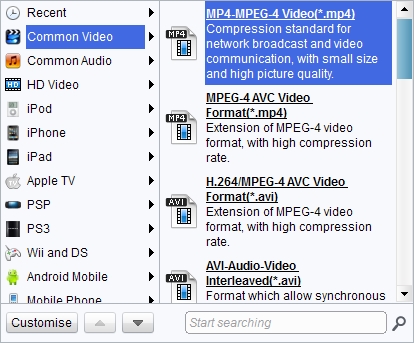
3. Edit (Optional)
To better the output effect, you can click “Edit” button to edit the imported Blu ray. You are allowed to trim the video length, crop the video size, adjust video effect and add watermark to videos.
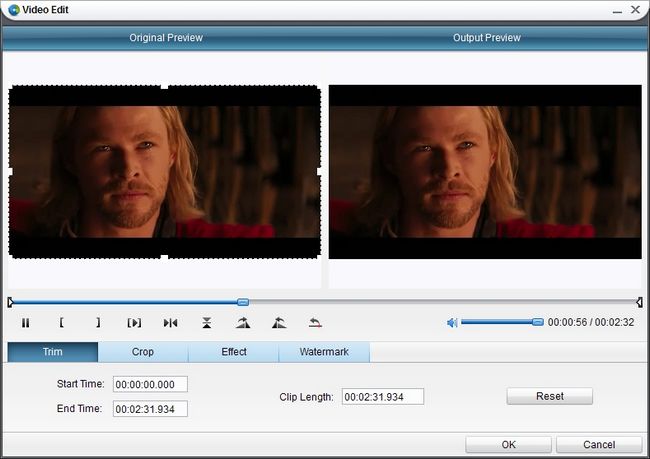
4. Settings
Click settings button next to Profile panel to specify output parameters: video codec, audio codec, video size, bit rate, aspect ratio, frame rate, etc.
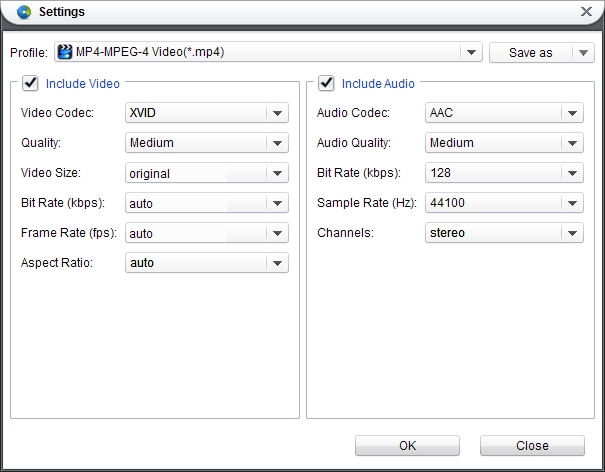
5. Rip Blu ray
After all have been done, revisit the home interface and click “Convert” button to start to rip Blu ray with Leawo Blu ray Ripper.
Comments are closed.