This guide will provide you an easy solution to rip Blu ray ISO to MKV and other common used formats with the best Blu ray Ripper-Leawo Blu ray Ripper.
Leawo Blu ray Ripper for Mac is a professional tool for ripping blu ray ISO to MKV and other commonly used formats such as MP4, AVI, etc. The article below will share you how to rip Blu ray ISO to MKV on Mac.
Step-by-Step Guide:
Step1. Free download Leawo Blu ray Ripper for Mac, install and launch it. And click “Load BD” to import Blu ray ISO into the program. For Blu ray Ripper for Mac requires using a virtual BD drive, you need get a virtual BD drive for preparation.
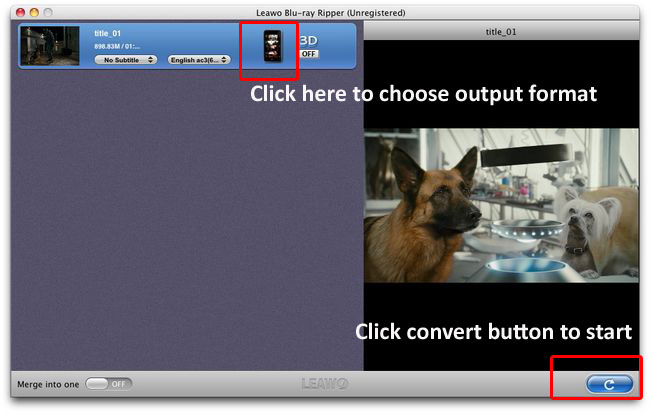
Step2. Select MKV as the output format
Click the clickable icon before 3D button to enter a panel, in which you can select MKV as the output format.
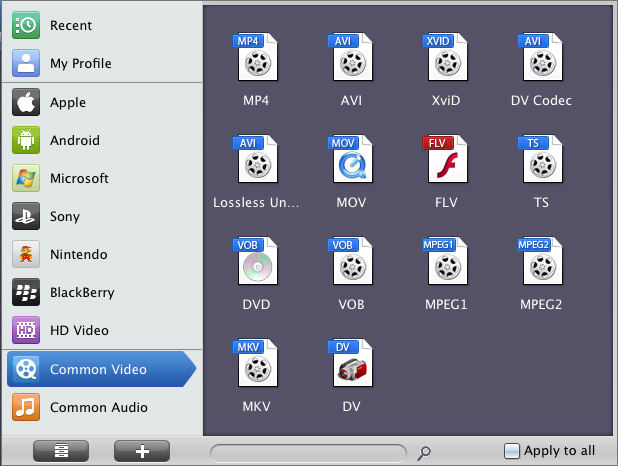
Step3.Set advanced settings
To meet the specific needs, you can set the advanced settings by click “+” button to adjust audio and video parameters such as video and audio codec, bit rate, frame rate, quality, video size, etc.
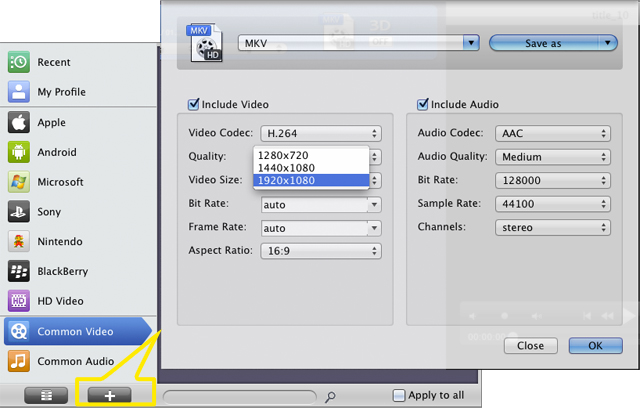
Step4. Rip Blu ray ISO to MKV
When the above mentioned steps are finished, you can click “Convert” in the home interface to start to rip Blu ray ISO to MKV on Mac.
Blu Ray Ripper | Blu-ray Ripper for Mac | BD/DVD to MKV Converter | Blu-ray Copy | Blu Ray Creator | Blu Ray Player
Comments are closed.