
Apple has released its new Apple TV3, why don’t you try to rip Blu ray to Apple TV 3 for enjoyment? We always concern that Blu ray disc are easy to break and scratch, if we rip Blur ay to Apple TV 3 all the things will be easy to deal with as digital copy is safe and permanent, and easier to protect than Blu ray disc. The following guide will show you how to rip Blu ray to Apple TV 3 without quality loss while ripping.
Download and install Blu ray to Apple TV 3 converter.
Step1. Load Blur y to Blu ray to Apple TV 3 Converter
Insert Blu ray disc into optical drive, run Blu ray to Apple TV 3 Converter, click “Load BD” to import Blu ray source to the program. After loaded, you can select subtitles and audio track for each chapter if provided by Blu ray souce.
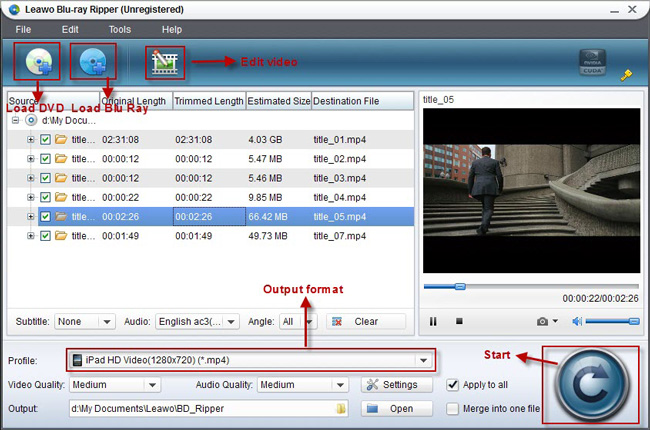
Step2. Set output format
As Apple TV 3 can deal with H.264 video up to 1080p with AAC-LC audio, stereo audio in .m4v, .mp4, and .mov file formats; MPEG-4 video up to 2.5 Mbps, 640 by 480 pixels, you can select one from the drop down of “Profile”. Blu ray to Apple TV 3 converter has provided with some ideal presets for Apple TV users to choose from in “Apple TV” column.

Step3. Start ripping Blu ray to Apple TV 3
Then click “Convert” button on the home interface to start to rip Blu ray to Apple TV 3. After conversion, click “Open” to get the final ripped Blu ray files.
Blu Ray Ripper | Blu-ray Ripper for Mac | BD/DVD to MKV Converter | Blu-ray Copy | Blu Ray Creator | Blu Ray Player
Comments are closed.