Blackberry Play has been released by RIM for a period, many users may be astonished by its powerful function of 1080p HD video playback and Adobe Flash Player 10.1 in Blackberry Playbook tablet. Do you want to experience the wonderful HD Blu ray movies on Blackberry Playbook? Enjoy Bly ray on Blackberry Playbook needs the help of Blu ripper which will rip Blu ray to Blackberry Playbook supported video format.
Leawo Blu ray Ripper, a professional Blu ray Ripper, will offer you the most convenient solution to rip Blu ray to Blackberry Playbook and enable you freely enjoy HD Blu ray on Playbook on the go.
Guide: How to rip Blu ray to Blackberry Playbook
![]()
Step1. Import Blu ray to Blu ray ripper
Start Blu ray ripper, click “Load BD” to import Blu ray source to the program. You can also import DVD files to this Blu ray ripper.

Step2. Set Output format
Click the drop down box of “Profile” to set the output format for Blackberry Playbook. Select one from 1080p HD Video, H.264, MPEG, DivX, and WMV as the output format.
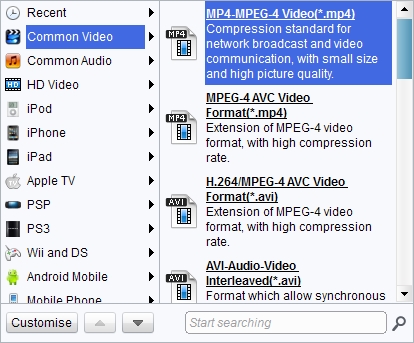
Step3. Settings
Click “Setting” button to change video and audio codec parameters like video codec, video size, audio codec, bit rate, aspect ratio, etc.
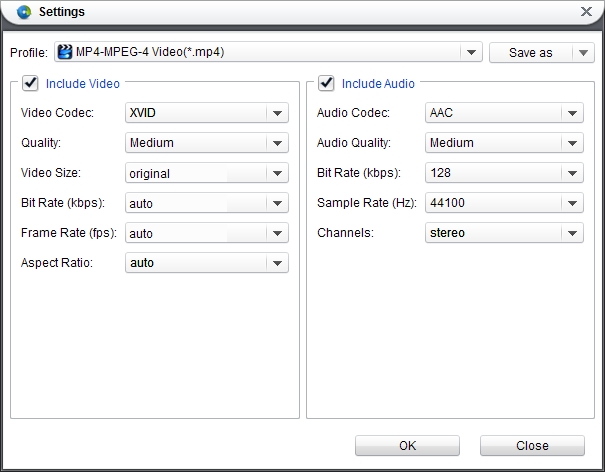
Step4. Edit Blu-ray videos (optional)
If you want to edit Blu-ray videos before ripping to Blackberry Playbook, you can click the “Edit” icon to edit Blu-ray video, including: trim, crop, adjust effects and add watermark.
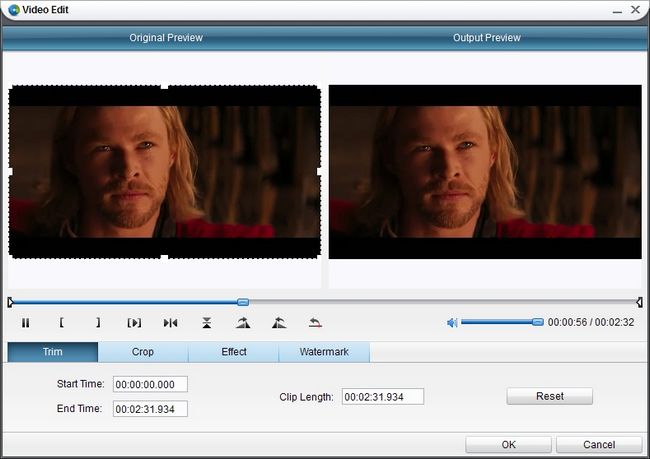
Step5. Rip Blu ray to Blackberry Playbook
Click “Convert” button to start to rip Blu ray to Blackberry Playbook. After conversion, you just need to transfer the converted Blu ray to Blackberry Playbook via USB cable.
Blu Ray Ripper | Blu-ray Ripper for Mac | BD/DVD to MKV Converter | Blu-ray Copy | Blu Ray Creator | Blu Ray Player
Comments are closed.