Ripping Blu ray to iPad2 on Mac is a good way to obtain movie resource. If you find hard to find movie resource or if you want to enjoy your Blu ray movies on your iPad, you may try to rip Blu ray to iPad2.
Leawo Blu ray to iPad2 Converter for Mac is a professional tool for users to rip Blu ray to iPad2 on Mac. It is able to decrypt almost all the Blu ray and also can rip Blu ray to iPad2 supported formats. Its built-in editor allows editing Blu ray to suitable video output for iPad2.
Guide: How to rip Blu ray to iPad2 on Mac
![]()
Step1. Load Blu ray to Blu ray to iPad2 Converter for Mac
Download and install Blu ray to iPad2 Converter for Mac, launch it and click “Load BD” or directly drag and drop the BD source into the program.

Step2. Set the output format
Click the clickable icon in the end of each BD files to access to Profile panel, in which you can choose “iPad HD” in “Apple”.
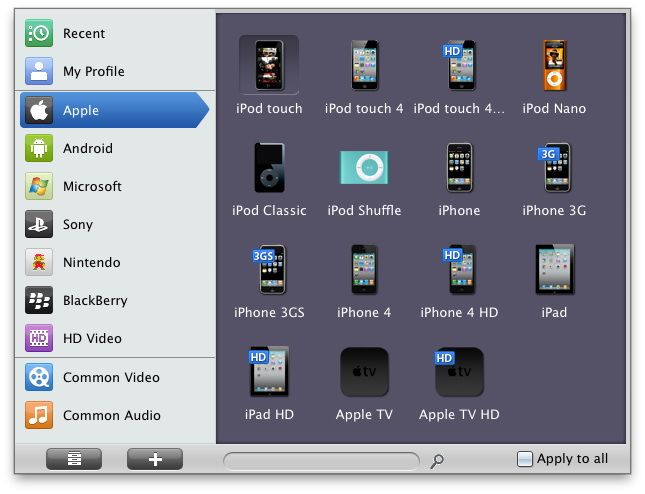
Step3. Settings
To obtain exact output effect, you can click “+” button to set parameter for output video and audio, such as video and audio codec, quality, bit rate, frame rate and so on.
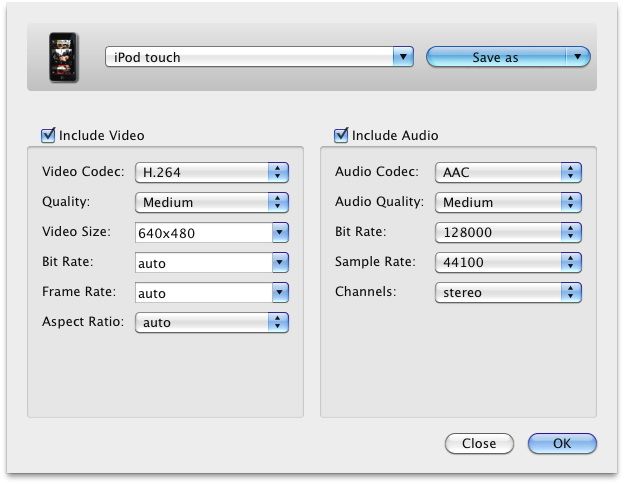
Step4. Rip Blu ray to iPad2 on Mac
Then return to the home interface and click “Convert” to start to rip Blu ray to iPad2 on Mac.
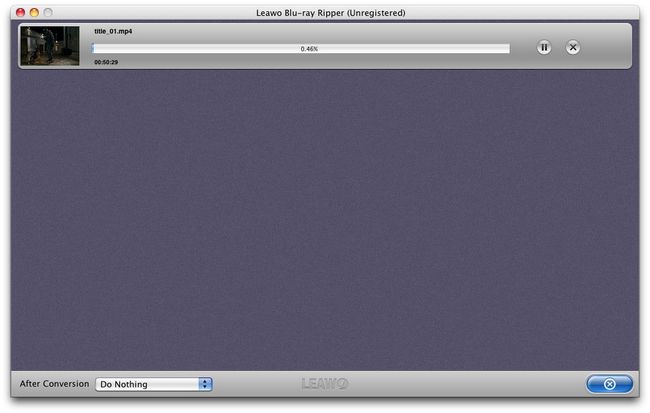
Blu Ray Ripper | Blu-ray Ripper for Mac | BD/DVD to MKV Converter | Blu-ray Copy | Blu Ray Creator | Blu Ray Player
Comments are closed.