“I have lots of retailed Blu-ray movie discs and I want to backup them to my PC hard disk as ISO files, then I want to put them to Home Server for sharing, how can I convert these copyrighted Blu-rays to ISO image files?”
Ripping Blu ray to ISO need help from Blu ray Copy, which will help to rip Blu ray to ISO without quality loss and decrypt most of encrypted Blu ray with its built-in decrypter. With the help of Blu ray Copy, you can rip Blu ray to ISO conveniently.
Guide: How to rip Blu ray to ISO
![]()
Step1. Add Blu ray to Blu ray Copy
Click the “Source” dropdown box and select your Blu-ray drive with the disc already inserted.
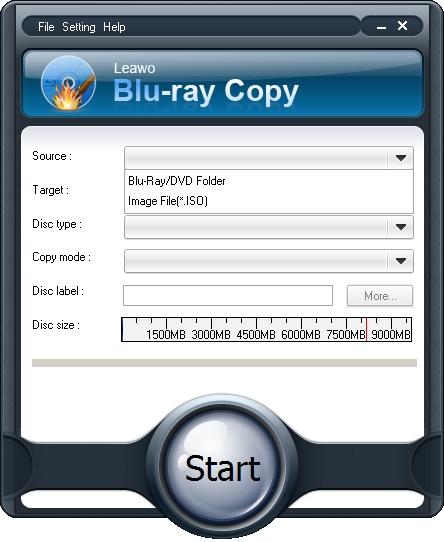
Step2. Set target
Click the “Target” dropdown box and select “Image File (*.ISO)”. Then choose a location to save this ISO file
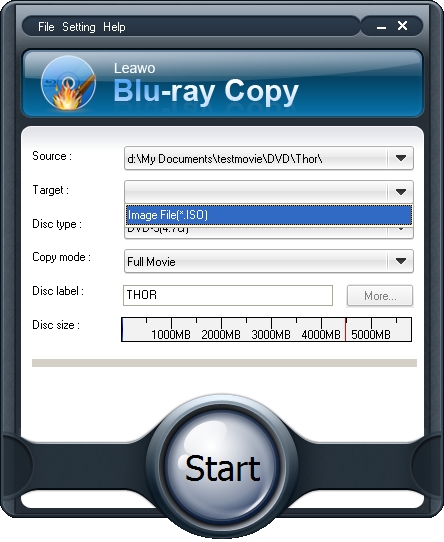
Step3. Copy settings
Choose Disc Type, Copy Mode, and input your desired Disc Label. “Disc Type” including BD, DVD-5, DVD-9,etc. and “Copy Mode” for Full, Main, or Custom Movie content copy.
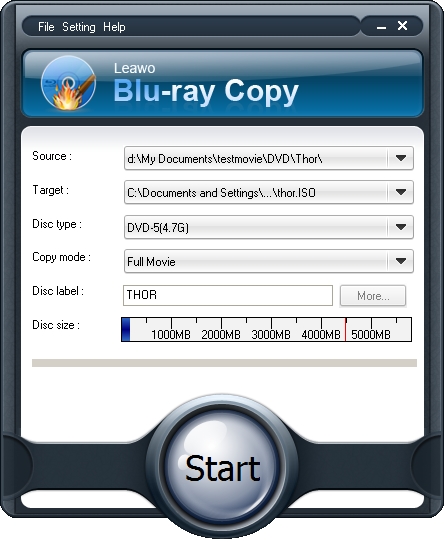
Step4. Rip Blu-ray to ISO
Click the big “Start” button to begin to rip Blu ray to ISO.
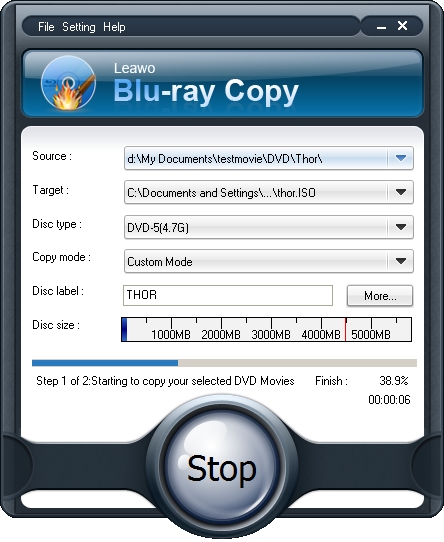
Comments are closed.