Would you like to enjoy Blu ray on Kindle Fire so as to idle away your spare time? With Leawo Blu ray Ripper it is quite easy to rip Blu ray to Kindle Fire playable MP4 video. Although Kindle Fire doesn’t have an SD card slot, it has 8GB on device. You can put more than 10 movies on Kindle Fire.
To enjoy Blu ray movies on Kindle Fire, we have to rip Blu ray to Kindle Fire with a Blu ray to Kindle Fire converter. Leawo Blu ray to Kindle Fire converter, a professional Blu ray ripping program, can efficiently rip Bly ray to Kindle Fire supported MP4 format for enjoyment. And in the following post we will show you how to rip Blu ray to Kindle Fire step by step with Blu ray to Kindle Fire converter.
Make preparations:
–Blu ray to Kindle Fire converter
-Blu ray drive
-Blu ray source
Guide: How to rip Blu ray to Kindle Fire
Step1. Launch Blu ray to Kindle Fire converter, click Load BD to import Blu ray disc or folders to the program. After loaded, you may select Blu ray subtitle, audio and angle if provided.
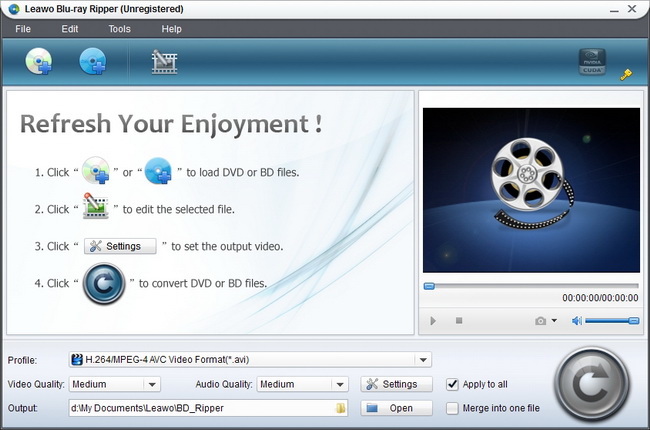
Step2. Choose the output format
In the drop down box of “Profile”, choose MP4 as the output format in “Common Video”.
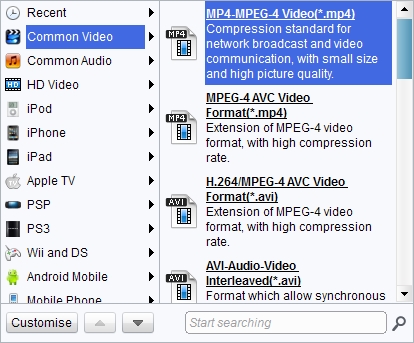
Step3. Edit (Optional)
Editing function is also provided for improving the video effect. Four edit features are offered: Trim, Crop, Effect and Watermark.
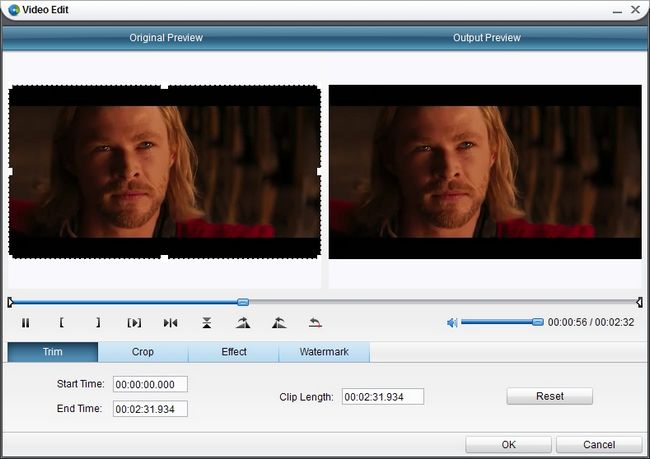
Step4 Settings
You can change MP4 parameters to meet your devices exactly in settings button: codec, quality, video size, bit rate, aspect ratio, frame rate, etc. It’s advisable to set the video size as 1024×600 pixels.
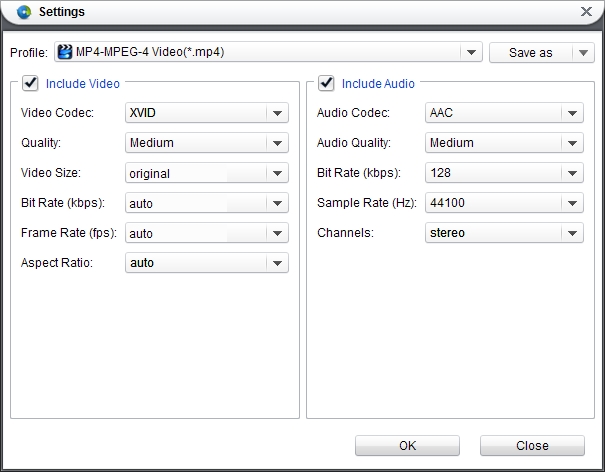
Step4 Rip Blu ray to Kindle Fire
After all above steps have been finished, you can revisit the home interface and click the big button “Convert” to start to rip Blu ray to Kindle Fire. After conversion you may freely play Blu ray on your Kindle Fire.

Comments are closed.