
Nokia WP smart phones undoubtedly are the most attractive topic at present such as Lumia800. In this post, we will share you an easy way to rip Blu ray to Nokia Lumia800.
Lumia800 runs on Windows Phone7.5 Os, adopted a 1.4GHz processor, and match with a 3.7 inch AMOLED ClearBlack screen. In addition, Lumia800 has built in an 8.0MP Carl Zeiss certified lens, supporting 720p video recording. And it comes with 16GB storage which is quite enjoy for storing lots of classical movies for enjoyment. If you want to enjoy Blu ray movies with Nokia Lumia800, you may need the help of Blu ray to Nokia Lumia800 Ripper, which is able to rip Blu ray to Nokia Lumia 800 supported formats such as H.263, H.264, MPEG4, WMV, and DIVX.
Guide: How to rip Blu ray to Nokia Lumia 800
Step1. Load BD to Blu ray Ripper
Launch Blu ray to Blu ray Ripper, click Load BD to import Blu ray disc or folders to the program. After loaded, you may select Blu ray subtitle, audio and angle if provided.

Step2. Choose the output format
In the drop down box of “Profile”, choose one format from H.263, H.264, MPEG4, WMV, and DIVX as the output format in “Common Video”. Or you can choose as per your devices.
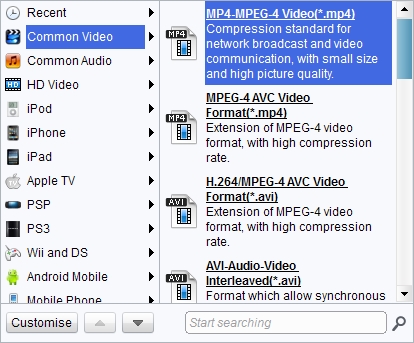
Step3. Edit (Optional)
Editing function is also provided for improving the video effect. Four edit features are offered: Trim, Crop, Effect and Watermark.
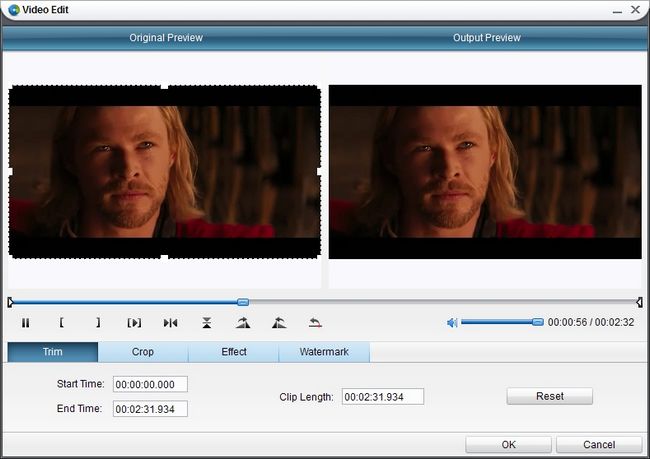
Step4 Settings
You can change parameters to meet your devices exactly in settings button: codec, quality, video size, bit rate, aspect ratio, frame rate, etc.
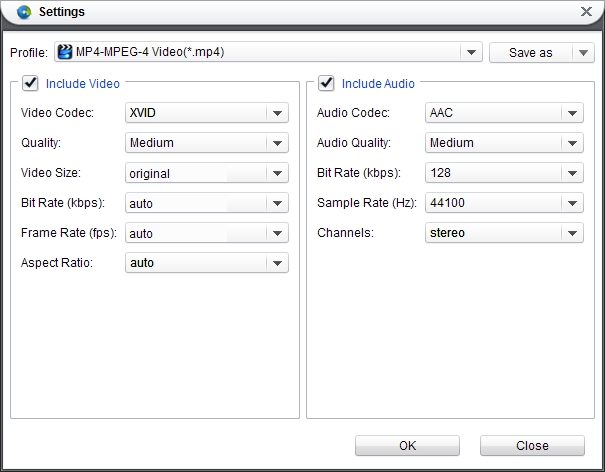
Step4 Rip Blu ray to Nokia Lumia 800
After all above steps have been finished, you can revisit the home interface and click the big button “Convert” to start to rip Blu ray to Nokia Lumia800.
Blu Ray Ripper | Blu-ray Ripper for Mac | BD/DVD to MKV Converter | Blu-ray Copy | Blu Ray Creator | Blu Ray Player
Comments are closed.