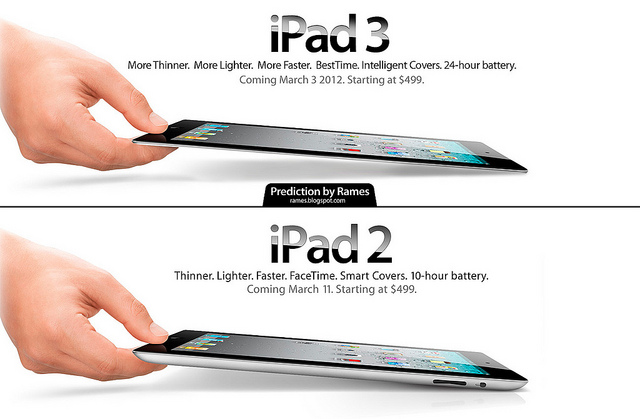
Have you got the new iPad (iPad3) already? Do you want to enjoy HD Blu ray on the new iPad (iPad3)? The new iPad (iPad3) features a 9.7 inch retina display with 2048*1536 pixels resolution, providing sharper and more vivid pictures than iPad2. In addition, the retina display on the new iPad wouldn’t be possible without the new and powerful A5X chip, which drives power to every one of the 3.1 million pixels in the display. And its quad-core graphics processing makes everything you do on iPad feel incredibly responsive.
Thus, to enjoy Blu ray on the new iPad (iPad3) will absolutely be a great choice for you. How to enjoy Blu ray on the new iPad (iPad3)? Actually we need to rip Blu ray to the new iPad (iPad3) supported formats such as H.264, MPEG-4, etc.
Guide: How to rip Blu ray to the new iPad (iPad3) on Mac
Step1. Load Blu ray to Blu ray to the new iPad (iPad3) Converter for Mac
Download and install Blu ray to the new iPad (iPad3) Converter for Mac, launch it and click “Load BD” or directly drag and drop the BD source into the program.
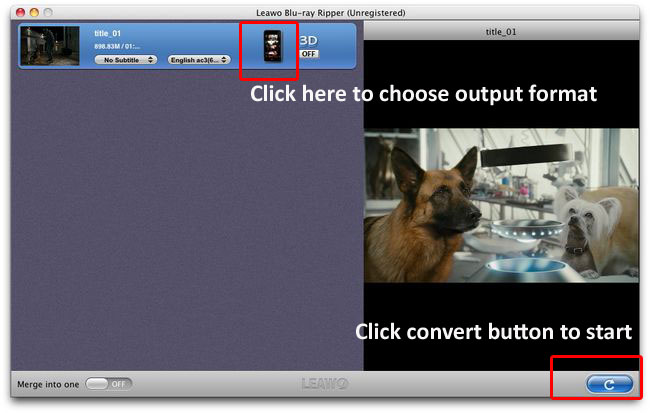
Step2. Set the output format
Click the clickable icon in the end of each BD files to access to Profile panel, in which you can choose “iPad HD” in “Apple”.
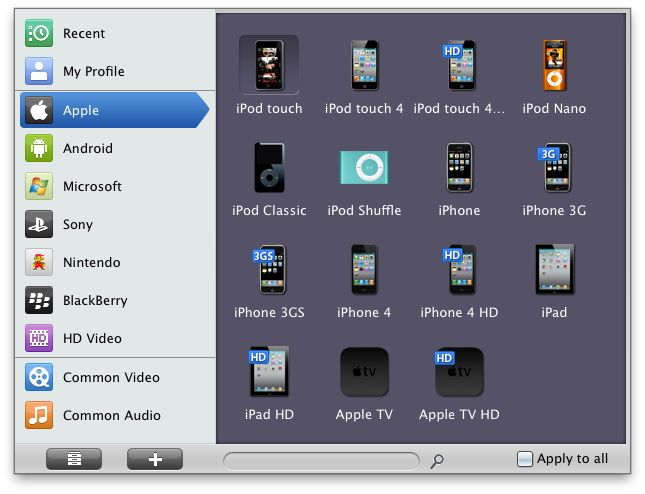
Step3. Settings
To obtain exact output effect, you can click “+” button to set parameter for output video and audio, such as video and audio codec, quality, bit rate, frame rate and so on. You need to adjust the video size as 2048*1536.
Step4. Rip Blu ray to the new iPad (iPad3) on Mac
Then return to the home interface and click “Convert” to start to rip Blu ray to the new iPad (iPad3) on Mac.
Comments are closed.