What is WMV?
Windows Media Vide, also known as WMV. It is a video compression format developed by Microsoft. The original video format The original video format, known as WMV, was originally designed for Internet streaming applications, as a competitor to RealVideo. The other formats, such as WMV Screen and WMV Image, cater for specialized content. Through standardization from the Society of Motion Picture and Television Engineers (SMPTE), WMV 9 has gained adoption for physical-delivery formats such as HD DVD and Blu-ray Disc.
How to rip Blu ray to WMV on Mac?
![]()
Step1. Load Blu ray to disc
Download and install Mac Blu ray to WMV Converter, launch it and click “Load BD” or directly drag and drop the BD source into the program.

Step2. Set the output format
Click the clickable icon in the end of each BD files to access to Profile panel, in which you can choose WMV in “Common Video”.
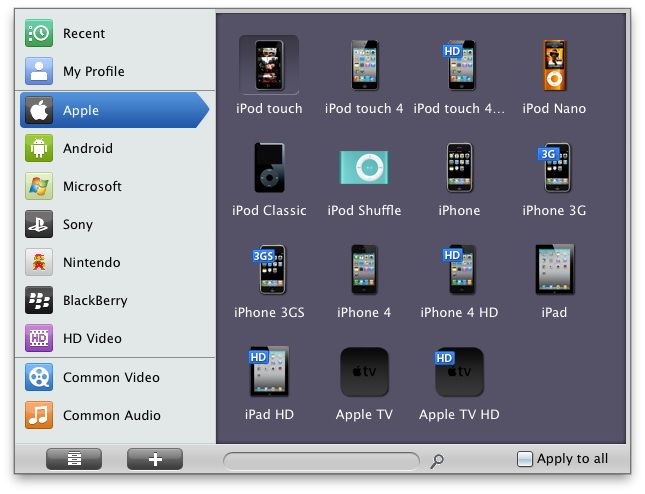
Step3. Settings
To obtain exact output effect, you can click “+” button to set parameter for output video and audio, such as video and audio codec, quality, bit rate, frame rate and so on.
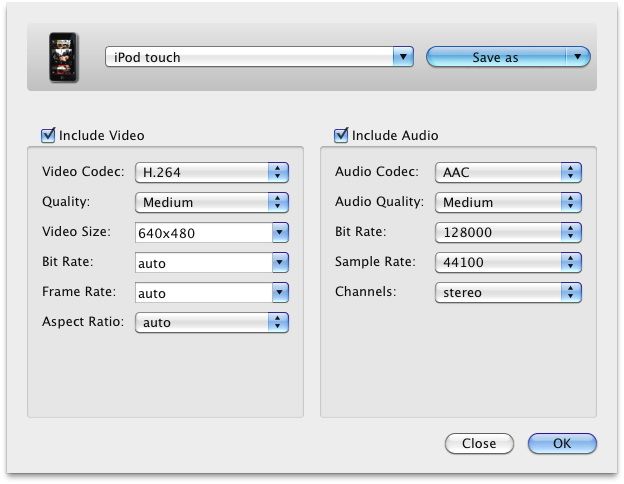
Step4. Rip Blu ray to WMV on Mac
Then return to the home interface and click “Convert” to start to rip Blu ray to WMV on Mac.
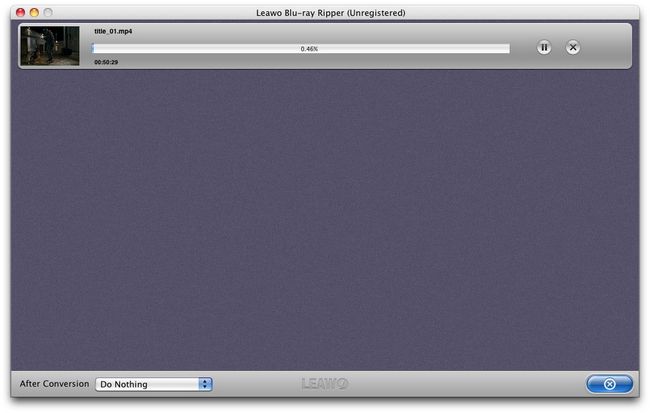
Blu Ray Ripper | Blu-ray Ripper for Mac | BD/DVD to MKV Converter | Blu-ray Copy | Blu Ray Creator | Blu Ray Player
Comments are closed.