If you have copy your DVD movies to ISO files on your pc, or you have downloaded some DVD ISO files from internet, and if you want to play DVD ISO files on media player or mobile devices directly, you may need a DVD ISO to MKV Converter.
This DVD ISO to MKV Converter is useful for ripping DVD ISO to MKV; you can select your desired languages of audio tracks, subtitles, and chapters at will when playing the DVD ISO files. The following guide will share you how to rip DVD ISO to MKV in details.
Guide: How to rip DVD ISO to MKV
![]()
Step1. Free download DVD ISO to MKV converter, install and launch it. Then click “Load Disc” to import DVD ISO files.
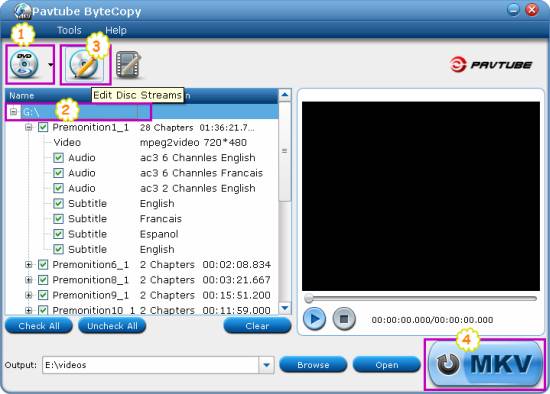
You will see three ways available to import files, choose “Load ISO”.
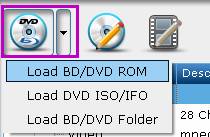
Step2. After loaded the DVD ISO files, click the “+” button to unfold all source in the DVD ISO files.

Then you will have lots of video and audio information showing in the tree structures as below. If you want to do lossless DVD ISO ripping, then you just keep all audio tracks and subtitle streams.
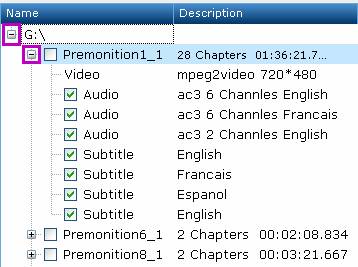
Step3. Click the disc label to select the whole movie. When the movie is chose, you are able to edit DVD ISO files by clicking “Edit Disc” button; you can select “lossless” from the drop down box of “Format” and click “OK” for confirmation.
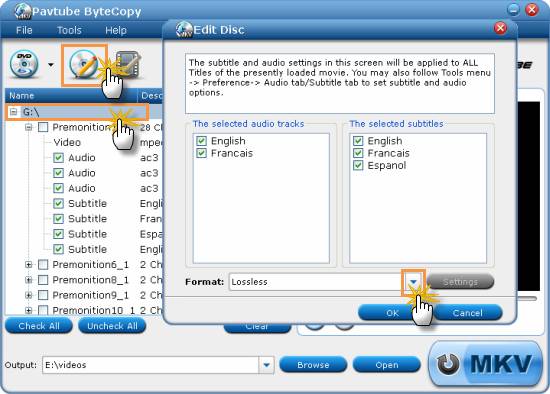
Step4. Revisit the home interface and click “MKV” button to start to rip DVD ISO to MKV conversion. When the DVD ISO to MKV conversion is finished, click “Open” to get the MKV files.
Blu Ray Ripper | Blu-ray Ripper for Mac | BD/DVD to MKV Converter | Blu-ray Copy | Blu Ray Creator | Blu Ray Player
Comments are closed.