Hi,
I am building HTPC which will have Blu-Ray player. I have my own Blu-Ray movies. However, I’d like to put them on hard drive for viewing.
1. What is the best software do you prefer to rip blu-ray dvd on hard drive?
2. Once it’s ripped on hard drive, what do I use to play it?
Please help.
Thanks.
We highly recommend you Leawo Blu ray Ripper, one of the best software to rip Blu ray. Leawo Blu-ray Ripper is an all-inclusive tool for handling both Blu-ray and DVD discs. It can rip Blu ray to popular video and video formats with high quality. The ability to decrypt Blu ray disc with the latest MKV protection and with AACS and BD+ protection has made it the strongest ever to rip Blu ray.
Download and install Leawo Blu ray Ripper.
Download and install Leawo Blu ray Ripper for Mac.
How to rip Blu ray with best Blu ray Ripper?
1. Import Blu ray source
Launch Blu Ray Ripper. Click “Load BD” button to import Blu ray source from Blu ray disc or Blu ray folder. After importing, the built-in player is offered for previewing the imported files by double clicking the file name.

2. Select output format
Go to the drop-down box of “Profile” to select a proper video format to be the output format.
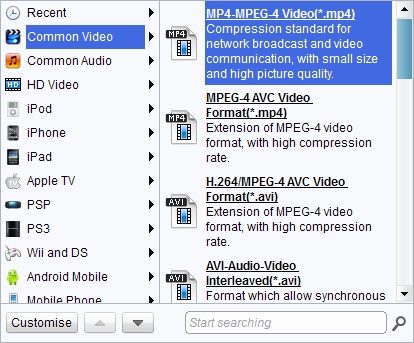
3. Edit (Optional)
To better the output effect, you can click “Edit” button to edit the imported Blu ray. You are allowed to trim the video length, crop the video size, adjust video effect and add watermark to videos.
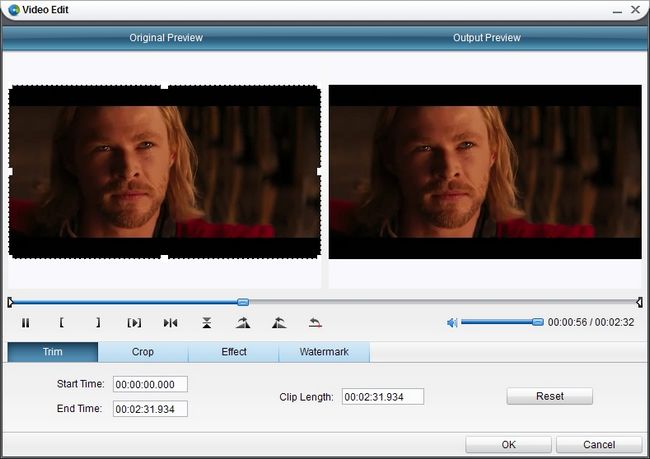
4. Settings
Click settings button next to Profile panel to specify output parameters: video codec, audio codec, video size, bit rate, aspect ratio, frame rate, etc.
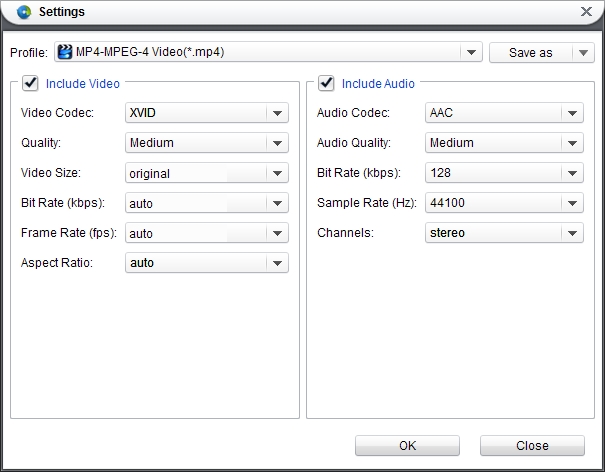
5. Rip Blu ray
After all have been done, revisit the home interface and click “Convert” button to start to rip Blu ray with Leawo Blu ray Ripper.
Comments are closed.