Want to play MKV videos you downloaded on Blu ray player? Here is an easy solution make your dream comes true. That is to burn MKV to Blu ray on Mac with Leawo MKV to Blu ray burner for Mac. Leawo Mac MKV to Blu ray burner software is a professional Blu ray creating tool which provides easy operations to burn MKV to Blu ray disk on Mac. Its built-in video editor allows you to better the imported MKV videos to better output effect for Blu ray disc and Menu customizer allows you to customize Blu ray menu in your desire. And in the following post, we will share you how to burn MKV to Blu ray on Mac with this Mac MKV to Blu ray burner software.
Download and install Mac MKV to Blu ray burner.
Download and install Win MKV to Blu ray burner.
How to burn MKV to Blu ray on Mac?
1. Import MKV videos
Launch MKV to Blu ray Burner for Mac, you can drag and drop or click “Add” button to import MKV videos to the program.
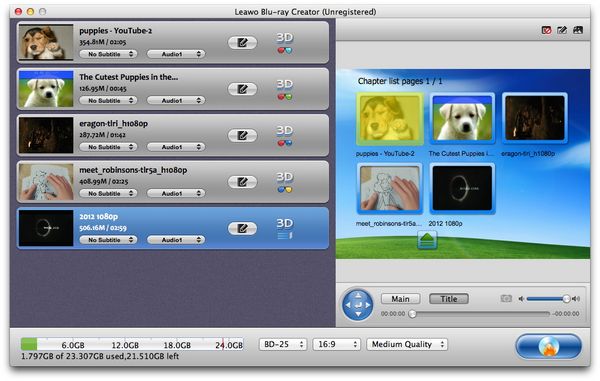
2. Edit (Optional)
Click “Edit” button which located before 3D button to enter edit panel, where you can do some editing to your imported MKV videos like trimming the video length, cropping the video size, rotating the video, adjusting the effect and adding watermark to videos.

3. Customize Blu ray menu
When you have loaded videos to this Blu-ray authoring software on Mac, you will see a preview window at the right side of the software interface. Choose a menu template under these menu themes: Standard, Business, Education, Holiday, Nature, Others, Customized. Then you can view the menu in advance within the window. If you are not quite satisfied with the current menu, chick on “Disable Menu” button to remove it and then click on “Design Menu” button to do further menu customization.
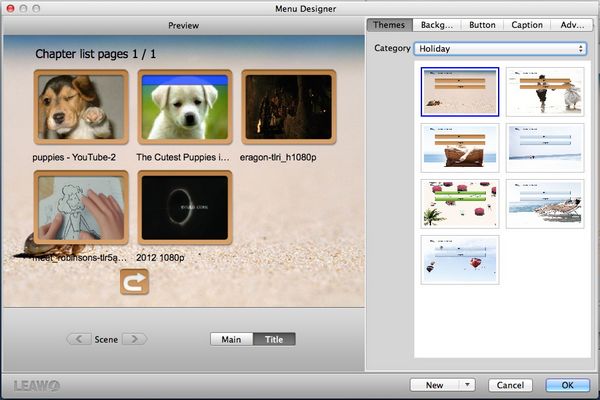
4. Settings
Click “Burn to DVD & Blu-ray” button and the Burning Setting interface will pop up. You can carry out the following settings:
“Burn to”: DVD Disc/Folder, Blu-ray Disc/Folder, or ISO File
“Volume Label”: input your own volume label
“Save to”: choose a path on Mac to save output file
“TV Standard”: select NTSC or PAL TV Standard according to region
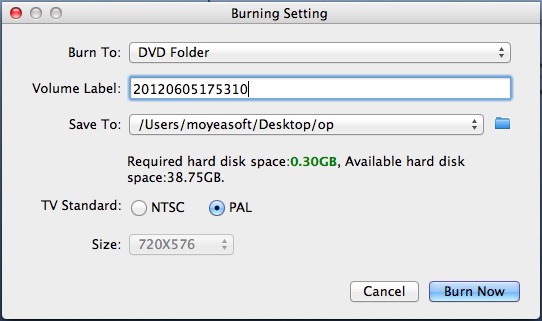
5. Burn MKV to Blu ray
Then you can click on the “Burn Now” button within the previous step to start to burn MKV to Blu ray on Mac with Mac MKV to Blu ray burner.
Comments are closed.