Are you wondering to make your own media collection with HD videos? An easy way available is to convert your collected Blu ray disc to 1080p videos for pc playback or portable devices. To convert Blu ray to 1080p video, a Blu ray ripper is a must. Here we will choose Leawo Blu ray Ripper as an example to show you how to convert Blu ray to 1080p video.
Why we choose Leawo Blu ray Ripper:
1. It can convert Blu ray to various videos, audio files and portable devise with lossless quality.
2. It allows you convert Blu ray to video with 1080p effect.
3. It provides powerful editing functions to retouch Blu ray to better output effect.
4. The fast conversion speed saves you a lot of time.
Download and install Leawo Blu ray Ripper.
Download and install Leawo Blu ray Ripper for Mac.
How to convert Blu ray to 1080p video?
1. Import BD movies
Connect an external BD drive to your PC if there is not an internal one. Insert Blu ray disc. Launch Blu ray Ripper and then click “Load BD” to import BD from BD disc to the program. The choose subtitle and audio tracks if your BD has provided several to select.
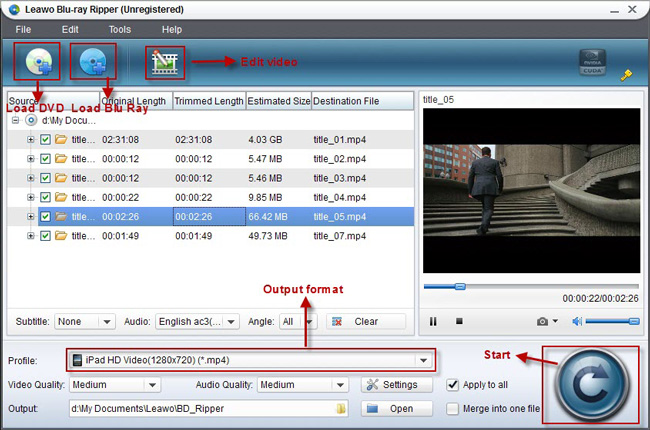
2. Set output format
Click “Settings” button to set the output format in “Profile” HD Video column. And you can also do some parameters settings such as video size, video codec, bit rate, etc. for the output.
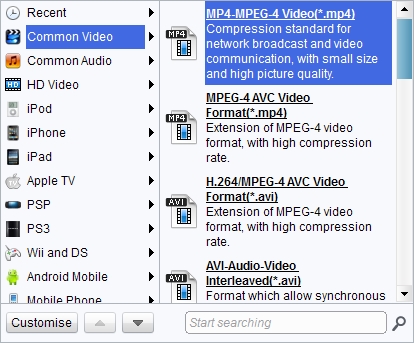
3. Edit
Click “Edit” button to edit the imported movies to better output effect. Four functions are allowed: Trim, Crop, Effect and Watermark.
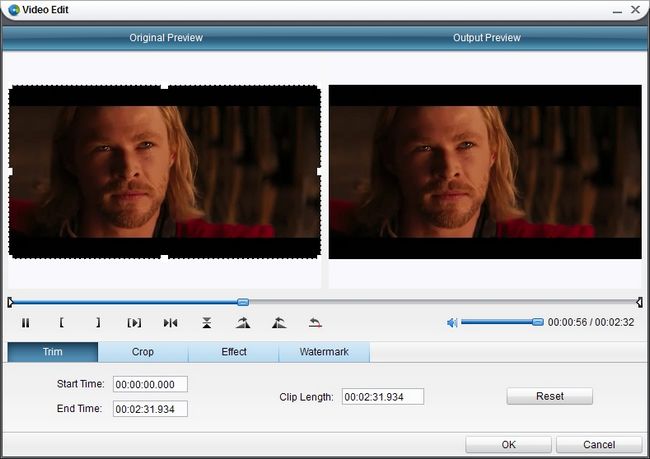
4. Convert Blu ray to 1080p video
Then go back to the home interface and click “Convert” button to start to convert Blu ray to 1080p video. After conversion, click “Open” to get the converted files for playback freely.
Comments are closed.