Leawo Blu ray Ripper is a powerful Blu ray decrypter and Blu ray converter, which can easily decrypt latest movies and convert Blu ray to popular formats like MOV, AVI, MP4, MKV, etc. Also this program can directly convert Blu ray movies to MOV for iPod, iPhone, iPad, etc. for playback. What’s more impressive, Leawo Blu ray Ripper provides 2D to 3D conversion function, which allows you convert 2D Blu ray to 3D videos for 3D movie enjoyment.
Download and install Leawo Blu ray Ripper for Mac.
Download and install Leawo Blu ray Ripper for Win.
How to convert Blu ray to MOV on Mac?
Step1. Import Blu ray to Blu ray Ripper
Drag and drop or click Load BD button on the menu bar to import Blu ray source to Blu ray Ripper. You can also import DVD or Blu ray/DVD folder.

Step2. Set output format
Click the clickable icon in the end of each BD file to enter Profile panel. This Blu ray Ripper has provided various output format and devices for you to choose from. You can search MOV or device in the search bar.
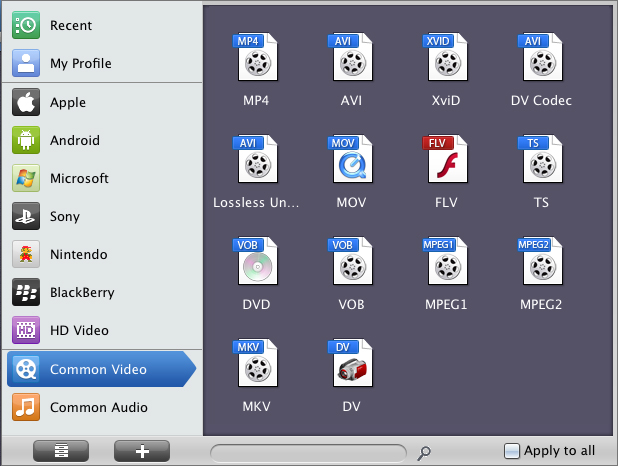
Step3. Settings
To meet your device more exactly, you can click “+” button to set the parameter for output video and audio, such as video and audio codec, quality, bit rate, frame rate, etc.
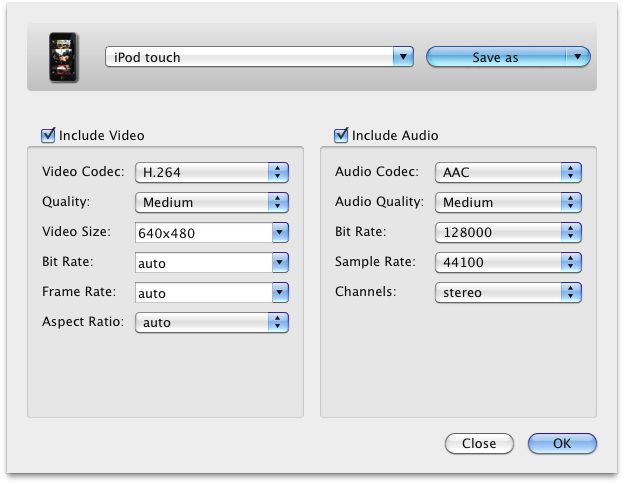
Step4. Convert Blu ray to MOV for Mac
Return to the home interface and click “Convert” button to start to convert Blu ray to MOV on Mac. You can set after-done settings for emergency.
Img4
Comments are closed.