Do you have such a problem just as this guy “I am wondering how and what I need to be able to buy a Blu ray DVD, and convert Blu ray to HD WMV file for my Xbox 360, I have downloaded sample HD WMV files and streamed them to my Xbox and they look amazing. Is there any special program? I am used Mac PC. And I am assuming I will need an external drive for my pc…”
If you did have such problems, you can ask Leawo Blu ray to WMV Converter for Mac for help. Leawo Blu ray to WMV Converter will help you convert Blu ray to WMV on Mac and other popular formats and devices without quality loss. The following guide will lead to convert Blu ray to WMV on Mac in details.
Guide: How to convert Blu ray to WMV on Mac
Step1. Download and install Blu ray to WMV Converter for Mac into pc.
![]()
Step2. Insert your DVD to external Blu ray drive and launch the Blu ray to WMV Converter for Mac. Then click “Load BD” to load Blu ray source to the program.

Step3. Click the clickable icon in the end of each BD file to enter Profile panel. This Blu ray Converter has provided various output format and devices for you to choose from. You can search WMV or device in the search bar.
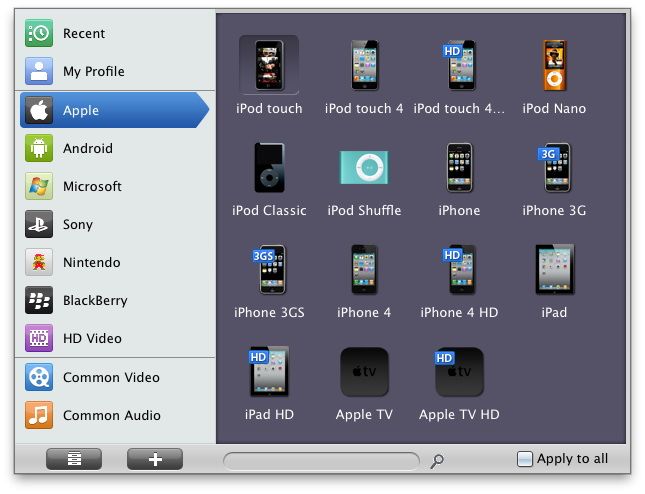
Step4. To meet your device more exactly, you can click “+” button to set the parameter for output video and audio, such as video and audio codec, quality, bit rate, frame rate, etc.
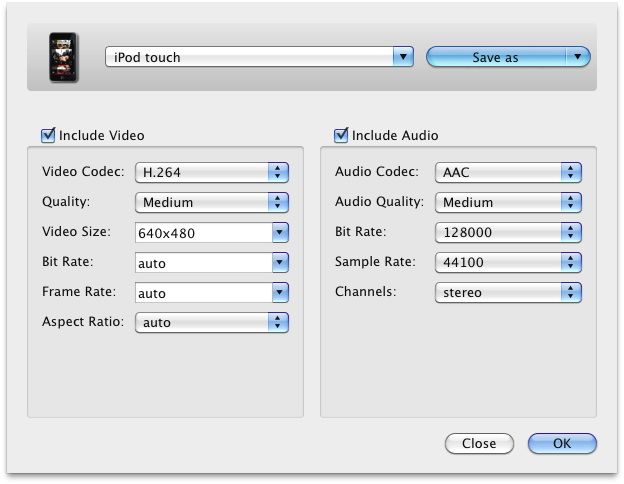
Step5. Return to the home interface and click “Convert” button to start to convert Blu ray to WMV on Mac. You can set after-done settings for emergency.
Comments are closed.