A:Presently, software exists to ‘rip’ a DVD off of its disk and store it on your hard drive in a digital format.
Does a software equivalent for ‘ripping’ Blu Ray discs exist as well? Is it possible to make a copy of a Blu Ray disc I own, store it on my AppleTV hard drive, and play it off the hard drive?
Q: To copy a Blu ray movies now is quite common with a Blu ray Copy program, which is a professional tool for helping you copy a Blu ray movie without quality loss. If you want to copy a Blu ray movie to hard drive, then just follow the detailed guide.
Download and install Blu ray Copy.
Guide: How to copy a Blu ray movie
Step1. Import a Blu ray movie to Blu ray Copy
Click “Source” drop down button to load BD/DVD source from your local files or Blu ray Disc. You can load Blu ray/DVD discs, Blu ray/DVD folder and ISO image as you like.
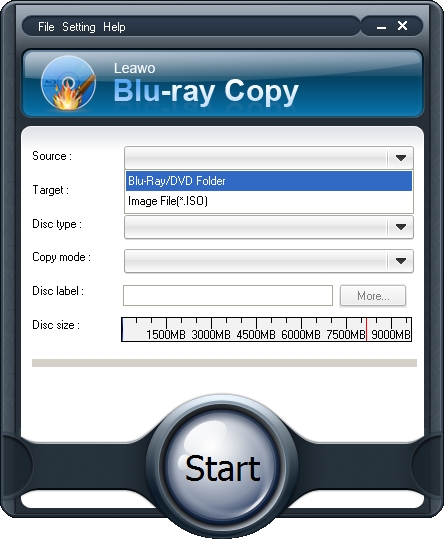
Step2. Set Target for output
Click the drop down box of “Target” to set target destination to save Blu ray/DVD output on your computer.
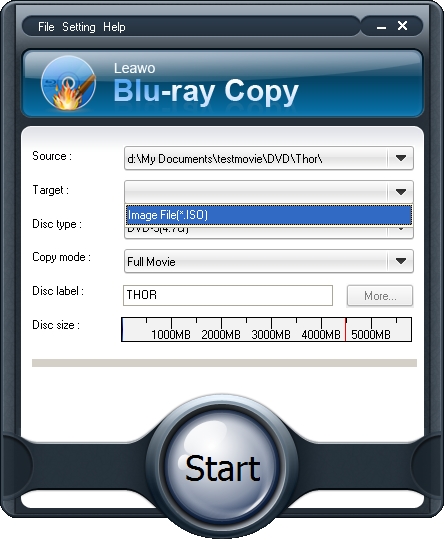
Step3. Do some choices
Select Disc type; choose Copy Mode from Full Movie, Main Movie and Custom Movie; set Disc Label. When you select Main Movie or Custom Movie Copy mode, you can preview Blu ray/DVD files and select audio and subtitle of Blu ray/DVD files.
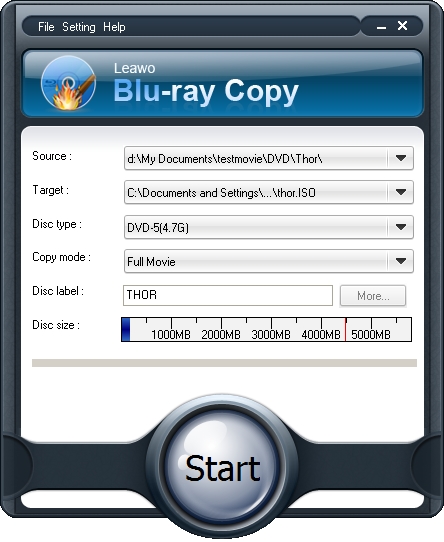
Step4. Settings
During the Blu ray copying, you can do some settings about the program. Click “Settings” button on the menu to set Workspace, Update setting, Proxy connection settings, etc.
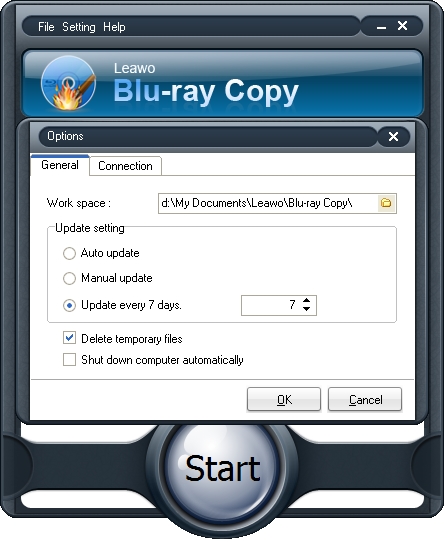
Step5. Start to copy a Blu ray movie
Then click “Start” to start to copy a Blu ray movie with Blu ray Copy.
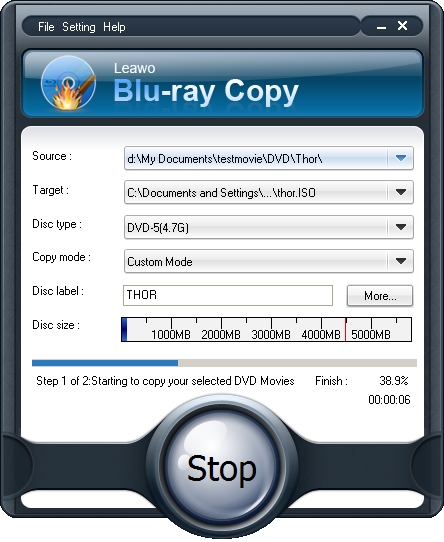
Comments are closed.