
HTC Evo 4G has adopted a big 4.3 inch touch screen with 480*800 resolution, a powerful CPU and large memory. Now you have got the power to play 720p high definition movies on HTC Evo 4G, do you want to experience? If you have not found the solution to play HD movies on HTC Evo, this post will do you a favor to rip Blu ray to HTC Evo 4G with Leawo Blu ray Ripper. It aims to provide HTC Evo 4G users with an easy and convenient solution on how to rip Blu ray to HTC Evo 4G.
Make some preparations:
–Blu ray Ripper
-Blu ray drive
-Blu ray disc
How-To:
Step1. Import Blu ray to Blu ray Ripper
Launch Blu ray Ripper, click “Load BD” to import Blu ray source from Blu ray disc to Blu ray Ripper.

Step2. Select subtitle and audio track
Choose your preferred subtitle and audio track in the according blank.
Step3. Select an output format for HTC Evo 4G
Click the drop down box of “Profile” to choose a format for HTC Evo 4G. For your reference-HTC Evo 4G supported audio and video formats:
Audio Formats: MIDI, MP3, AAC, AMR, WMA, WAV, M4A
Video Playback Formats: 3GP / 3GPP, 3G2 / 3GPP2, MPEG-4
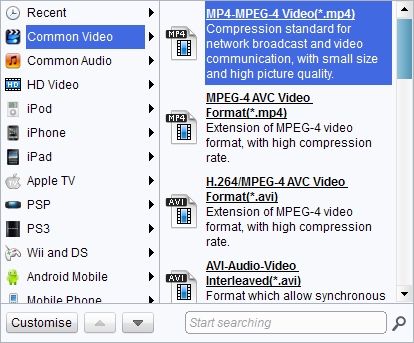
Step4. Settings
Click “Settings” button to set the specific parameter such as video and audio codec, bit rate, frame rate, quality, etc.
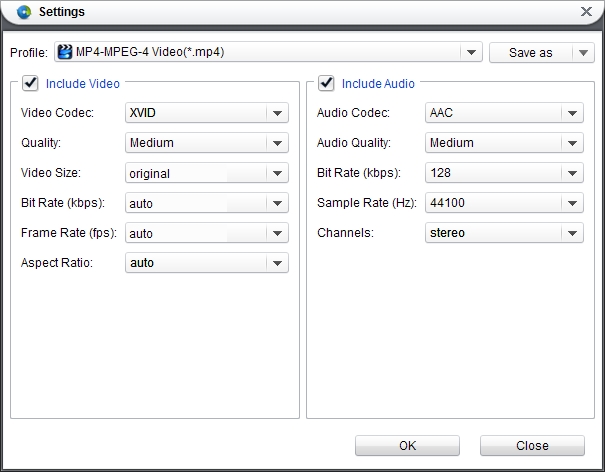
Step5. Rip Blu ray to HTC Evo 4G
Once all above steps have been accomplished, you can revisit the home interface and click “Convert” to start to rip Blu ray to HTC Evo 4G.
Blu Ray Ripper | Blu-ray Ripper for Mac | BD/DVD to MKV Converter | Blu-ray Copy | Blu Ray Creator | Blu Ray Player
Comments are closed.