Samsung Galaxy Note would be the most shining smart phone that can compare with iPhone4S. Its big 5.3 inch smart phone has made most people’s dream of super big screen come true. You may be mixed from its appearance whether it is a smart phone or a tablet when it was released. No matter how it classified, what we need do is to take advantage of its big screen which is more suitable to watch movies than traditional mobile phones. So would you like to enjoy Blu ray to Samsung Galaxy Note? Maybe you will be confused that Galaxy Note is just a smart phone that it lacks Blu ray drive. But why not trying about ripping Blu ray to Galaxy Note with a Blu ray Ripper for playing? Leawo Blu ray Ripper will be your best choice to rip Blu ray to Galaxy Note. Following guide will show you how to rip Blu ray to Galaxy Note in detail.
Guide: How to Rip Blu ray to Samsung Galaxy Note
Step1. Import Blu ray to Leawo Blu ray Ripper
After download and install Blu ray Ripper, launch it and click “Load BD” to import Blu ray from Blu ray disc to Blu ray Ripper. So an external Blu ray drive is necessary to Blu ray disc.

Step2. Set the output format
Then go to the “Profile” panel, in which you can choose a suitable format for Galaxy Note such as MP4 which is supported by Galaxy Note.
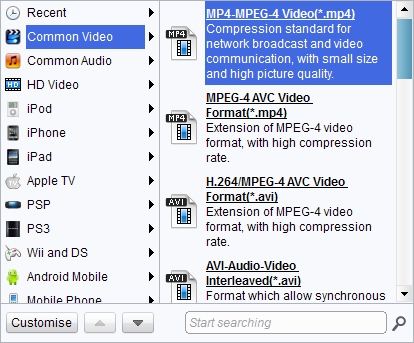
Step3. Do the settings
Click “Settings” button to set the parameter such as video and audio codec, video size, bit rate, etc. so as to meet the specific requirement of Galaxy Note.
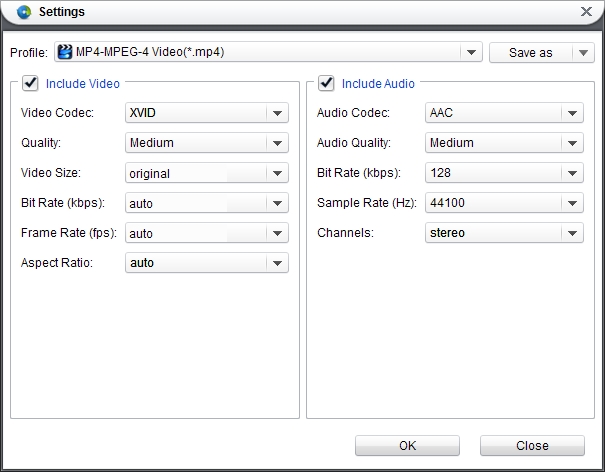
Step4. Rip Blu ray to Samsung Galaxy Note
Then return to the home interface, and click “Convert” to start to rip Blu ray to Samsung Galaxy Note.
Blu Ray Ripper | Blu-ray Ripper for Mac | BD/DVD to MKV Converter | Blu-ray Copy | Blu Ray Creator | Blu Ray Player
Comments are closed.