Q: Just got my first ever BluRay internal drive today and I want to be able to rip audio tracks from discs in the same way that I currently can with normal DVDs but am not sure where to start. I use DVD Audio Extractor for DVDs, is there a BluRay equivalent or do I need to do some fiddling?
A: To rip audio tracks from Blu ray, what you need is a Blu ray Ripper, which can rip Blu ray to whatever audio tracks you need without quality loss. Download and install Leawo Blu ray Ripper and with this program you can convert Blu ray to audio with ease.
Download and install Leawo Blu ray Ripper.
Download and install Leawo Blu ray Ripper for Mac.
Guide: How to rip Blu-Ray to lossless audio
Step1. Launch Leawo Blu ray Ripper, click “Load BD” or “Load DVD” button to import Blu ray or DVD from BD/DVD disc, BD/DVD folder to the program.
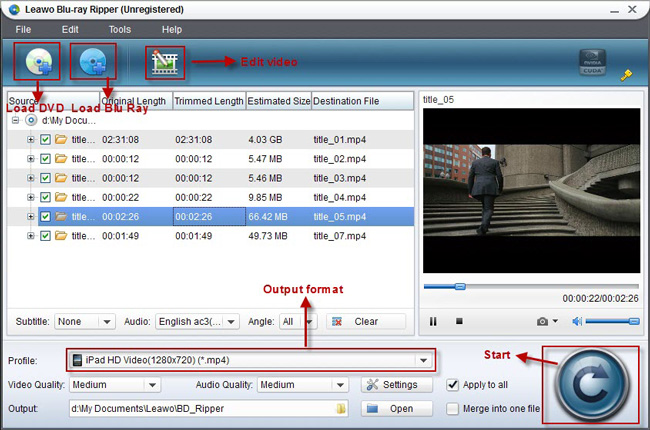
Step2. Set Output format. Go to the drop-down box of “Profile” and then choose your preferred audio format in “Common Audio” to be output format.
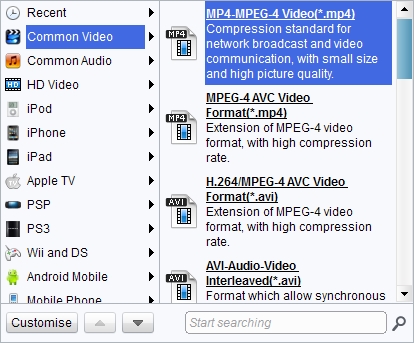
Step3. Convert. Go back to the home interface and then click “Convert” button to start Blu ray to audio conversion. The whole conversion will be finished soon, after which click “Open” to get the converted files for playback.
Comments are closed.