“Just a quick question, Can I burn .avi/mp4/mkv etc to blu ray media and play it in a blu ray player like if I were doing the same with DVD?”
The answer is absolutely yes. Burning MP4 to BD is just the same as burning MP4 to DVD. What you just need is a MP4 to BD burner, which can help you effectively burn MP4 to BD. You may find lots of MP4 to BD burner on Google and hard to decide which one to select. Here in this article we will recommend you one of the best MP4 to BD burner—Leawo MP4 to BD burner—a professional BD burner program that can burn various video and audio files to BD and DVD disc in just a few clicks. If you want to make a BD disc of MP4 video files, just follow the guide below to find out how to burn MP4 to BD. Before making a BD disc, you need prepare a unwritten BD disc and BD drive.
Download and install MP4 to BD burner.
How to burn MP4 to BD?
Step1. Load MP4 files to MP4 to BD burner
Click “Add” to import MP4 files to the program, you can preview the MP4 files in the built-in player by double clicking it.
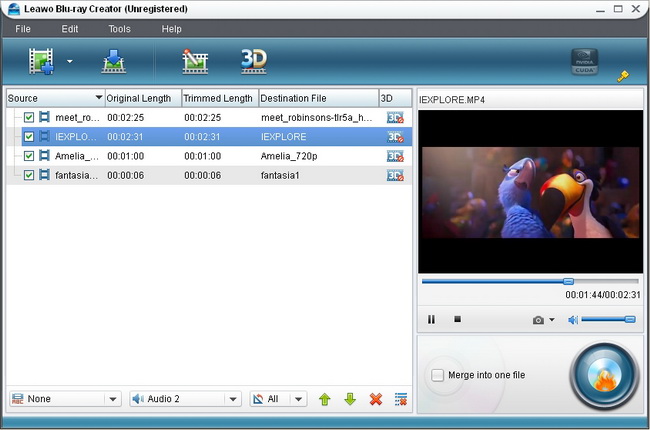
Step2. Edit MP4 videos (Optional)
Edit function is offered for editing MP4 video in your desire, four operations are allowed: Trim, Crop, adjust Effect and add Watermark.
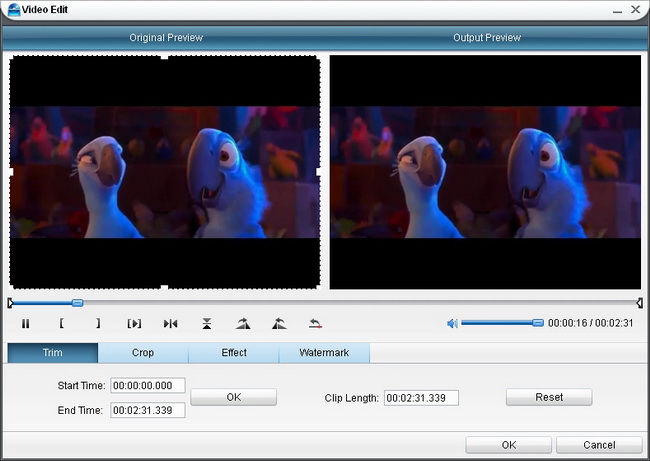
Step3. Choose and customize output menu
Click on the “Burn to DVD & Blu-ray” button to enter the panel, in which you can choose menu templates and do customization. For your preference, there are multiple menu templates available: Standard, Business, Education, Holiday, Nature, Others. When you unfold each menu template, you will get sub templates for options. Click “Customize Menu”, you can customize menu.
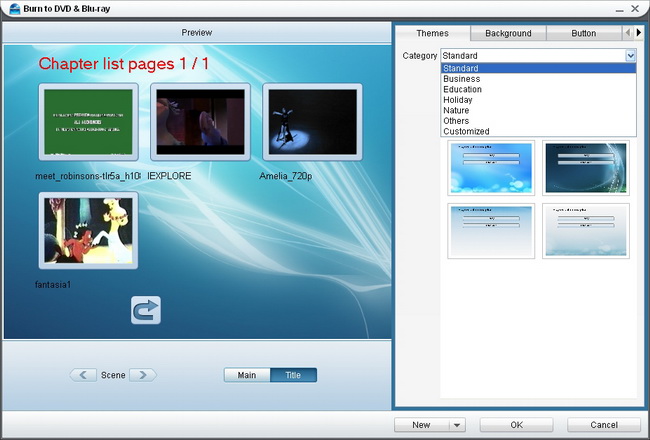
Step4. Further settings of the output & Burn MP4 to BD
Click on “Next” button and then it will turn to the panel in the following. Do some required choices in the corresponding place. And after settings, you can click “Start” to commence burning MP4 to BD.
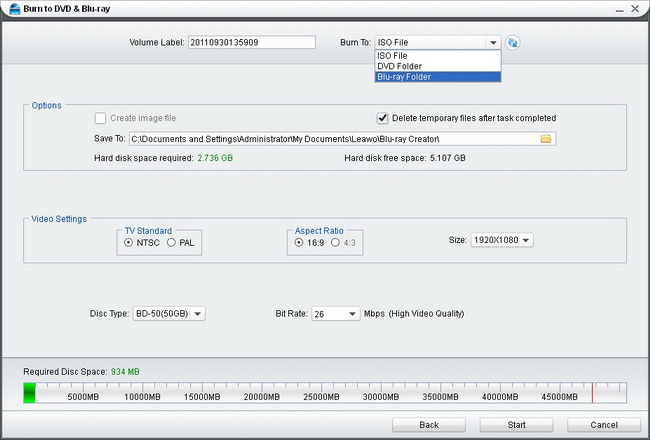
Comments are closed.