Q: I’m somewhat of a newbie when it comes to this and I’m wondering if there is easy software you recommend ripping and backup my Blu ray discs? It would be nice because they always find a way to get scratched and it gets expensive after a while. I have a Windows pc. Many thanks.
A: Leawo Blu ray Ripper is one of the best Blu ray ripping software for ripping and backup Blu ray discs. It can easily remove the BD+ protection of Blu ray disc and rip Blu ray to your desired formats. In addition, its powerful editor and settings function allows you to improve the Blu ray according to your need. The friendly user interface will help you finish the ripping process in just a few clicks. Now let’s experience how to use this best Blu ray ripper to rip Blu ray disc.
Download and install Leawo Blu ray Ripper.
Download and install Leawo Blu ray Ripper for Mac.
How to rip Blu ray with the Best Blu ray Ripper?
Step1. Load BD
Launch Blu ray Ripper, click “Load BD” to import Blu ray disc or folders to the program. After loaded, you may select Blu ray subtitle, audio and angle if provided.

Step2. Choose the output format
In the drop down box of “Profile”, choose one proper format as the output format in “Common Video” or select one according to your portable device.
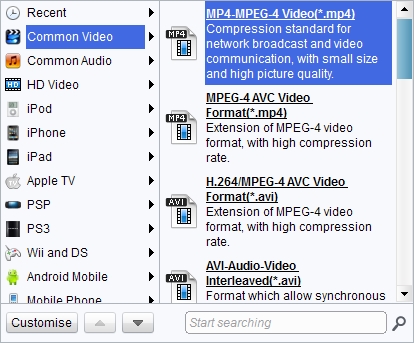
Step3. Edit (Optional)
Editing function is also provided for improving the video effect. Four edit features are offered: Trim, Crop, Effect and Watermark.
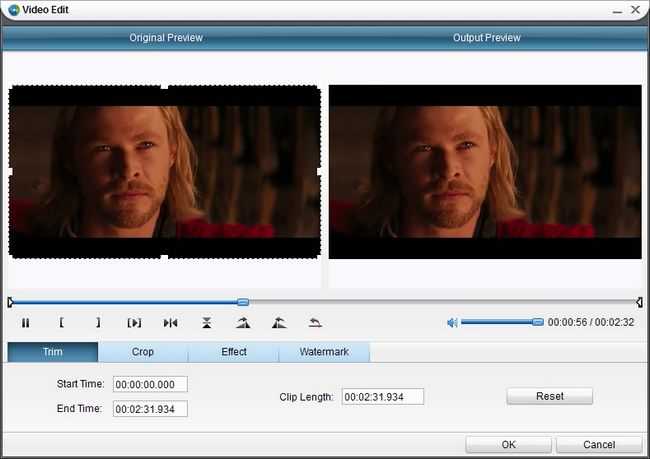
Step4. Settings
You can change parameters to meet your devices exactly in settings button: codec, quality, video size, bit rate, aspect ratio, frame rate, etc.
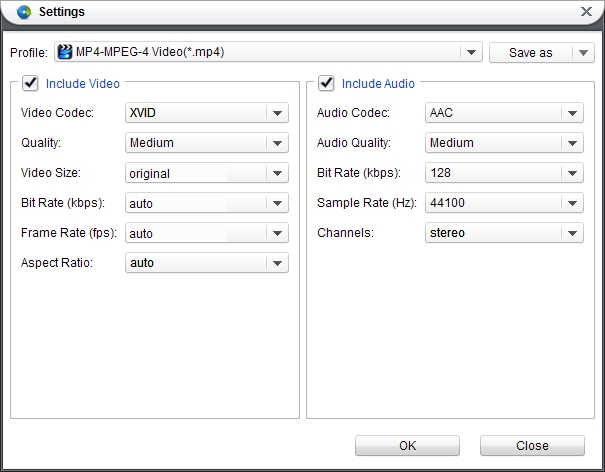
Step5. Start to rip Blu ray disc
After all above steps have been finished, you can revisit the home interface and click the big button “Convert” to start to rip Blu ray.
Comments are closed.